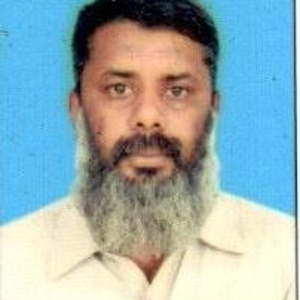Hello everyone,
Issue has been happening once in a great while (once every 2-3 weeks). I had no trouble for over a month and out of nowhere my Predator G9-793 running on Windows 10Pro V10.0.19045 Build 19045 crashed yesterday and today - twice within 10 min. Oddly it sometimes shows blue screen and others it just freezes and nothing happens - desktop is as is, but nothing responds and fans just slow down.
I have cleaned it and re-pasted it to makes sure it's not a heating issue.
Looked through the event log and these 3 errors happened right before the reboot. Unfortunately I couldn't find a way to translate them.
Any suggestions/ideas ?
Error 7:48:02
- System
- Provider
[ Name] Microsoft-Windows-WER-SystemErrorReporting
[ Guid] {ABCE23E7-DE45-4366-8631-84FA6C525952}
[ EventSourceName] BugCheck
- EventID 1001
[ Qualifiers] 16384
Version 0
Level 2
Task 0
Opcode 0
Keywords 0x80000000000000
- TimeCreated
[ SystemTime] 2023-03-10T00:48:02.1528212Z
EventRecordID 56517
Correlation
- Execution
[ ProcessID] 0
[ ThreadID] 0
Channel System
Computer DESKTOP-BB8F9UF
Security
- EventData
param1 0x000000be (0xfffff8034f474bf0, 0x09000008a293a021, 0xfffffe0710a37180, 0x000000000000000a)
param2 C:\WINDOWS\MEMORY.DMP
param3 0d167a89-7d6f-47f7-af4d-58b98f349ca4
error 7:47:53PM
- System
- Provider
[ Name] EventLog
- EventID 6008
[ Qualifiers] 32768
Version 0
Level 2
Task 0
Opcode 0
Keywords 0x80000000000000
- TimeCreated
[ SystemTime] 2023-03-10T00:47:53.4980955Z
EventRecordID 56468
Correlation
- Execution
[ ProcessID] 0
[ ThreadID] 0
Channel System
Computer DESKTOP-BB8F9UF
Security
- EventData
7:46:14 PM
3/9/2023
929
E70703000400090013002E000E00AB03E707030005000A0000002E000E00AB033C0000003C000000000000000000000000000000000000000000000000000000
--------------------------------------------------------------------------------
Binary data:
In Words
0000: 000307E7 00090004 002E0013 03AB000E
0010: 000307E7 000A0005 002E0000 03AB000E
0020: 0000003C 0000003C 00000000 00000000
0030: 00000000 00000000 00000000 00000000
In Bytes
0000: E7 07 03 00 04 00 09 00 ç.......
0008: 13 00 2E 00 0E 00 AB 03 ......«.
0010: E7 07 03 00 05 00 0A 00 ç.......
0018: 00 00 2E 00 0E 00 AB 03 ......«.
0020: 3C 00 00 00 3C 00 00 00 <...<...
0028: 00 00 00 00 00 00 00 00 ........
0030: 00 00 00 00 00 00 00 00 ........
0038: 00 00 00 00 00 00 00 00 ........
Critical 7:47:42PM
- System
- Provider
[ Name] Microsoft-Windows-Kernel-Power
[ Guid] {331c3b3a-2005-44c2-ac5e-77220c37d6b4}
EventID 41
Version 8
Level 1
Task 63
Opcode 0
Keywords 0x8000400000000002
- TimeCreated
[ SystemTime] 2023-03-10T00:47:42.9810401Z
EventRecordID 56480
Correlation
- Execution
[ ProcessID] 4
[ ThreadID] 8
Channel System
Computer DESKTOP-BB8F9UF
- Security
[ UserID] S-1-5-18
- EventData
BugcheckCode 190
BugcheckParameter1 0xfffff8034f474bf0
BugcheckParameter2 0x9000008a293a021
BugcheckParameter3 0xfffffe0710a37180
BugcheckParameter4 0xa
SleepInProgress 0
PowerButtonTimestamp 0
BootAppStatus 0
Checkpoint 0
ConnectedStandbyInProgress false
SystemSleepTransitionsToOn 1
CsEntryScenarioInstanceId 0
BugcheckInfoFromEFI false
CheckpointStatus 0
CsEntryScenarioInstanceIdV2 0
LongPowerButtonPressDetected false