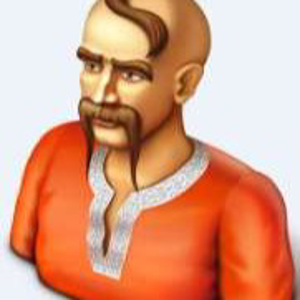Hello there,
This issue might be the result of a non-default domain policy set in active directory that enforces all LDAP authentication to be secured with SSL.
This policy on the domain controller is: "Domain controller: LDAP server signing requirements" and if set to "Require signing" the LDAP data-signing option must be negotiated unless Transport Layer Security/Secure Socket Layer (TLS/SSL) is being used.
Change the policy Domain controller: LDAP server signing requirements on the Domain Controllers to None which will set the LDAP Data signing to not require in order to bind with the server and see if that helps.
Hope this resolves your Query !!
--If the reply is helpful, please Upvote and Accept it as an answer--