Hi @J. Close,
TODAY, all of a sudden, every time I select a cell with a date (in Excel) to copy, I get a pop-up message asking if I want to create a calendar event.
Does the issue persist even if you create a new Excel workbook and entering date in some cells?
Based on your description, I tried testing in my Excel for Microsoft 365 (current channel) but didn't see any pop-up when selecting or copying a cell with date. I've also did a quick search in the release notes for Micrsoft 365 apps but didn't see any new features which could be related to this pop-up.
Given this. could you collect the detailed build number of your Excel application via File > Account > Excel so that I can try searching or testing further on this?
Besides, in order to help narrow down if it's related to any add-ins, it's suggested to follow the steps below:
- Go to File > Options > Add-ins, select "COM Add-ins" > Go.
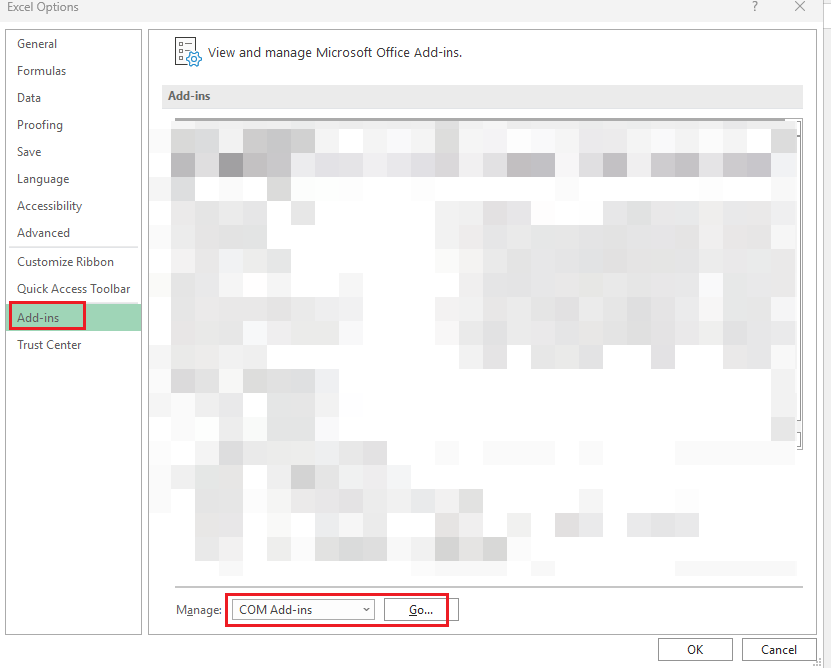
- Clear the checkbox of all add-ins.
- Reopen Excel and see check the result. If it works fine, you can try re-enabling add-ins one by one to find out the culprit.
If the answer is helpful, please click "Accept Answer" and kindly upvote it. If you have extra questions about this answer, please click "Comment".
Note: Please follow the steps in our documentation to enable e-mail notifications if you want to receive the related email notification for this thread.

