Hi All,
After migrating to a new server, We are facing issues in accessing SSRS reports in the report viewers.
While troubleshooting, we found that when we call the report in the browser using the following url, after authentication, we are redirected to another URL, in which the port number is also concatenated.
https://reports.domain.com/reportserver?%2fStaffing%2fMini_Report&rs:Command=Render
This will be redirected to the following URL
https://reports.domain.com:8090/reportserverPages/ReportViewer.aspx?%2fStaffing%2fMini_Report&rs:Command=Render
On the report server side, The url is set as <ip>:8090/reportserver, and it is being masked with the domain name by the IT team(I've no idea about it).
This was working properly in the old server (SSRS version 14.0.600.1669).
But after migrating to the new server (SSRS version 14.0.601.20) and pointing the domain to the new IP, it is not working. When we click on a report in the web service URL, it also directs to the same url with the port number. The reports are loading correctly via Web Portal Url. If we enter the same url without port, the report is loading.
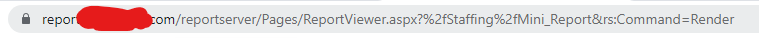
As it is a production instance, Any quick help is appreciated.