Well, the standard in asp.net webforms is this behavour:
You drop into the web form a standard asp.net button.
You then attach BOTH a client side JavaScript event, and a server side even to that button.
If the JavaScript code returns true, then the server side code will run. If the JavaScript code returns false, then the server side button code will not run.
Of course the above is simple if you use JavaScript confirm, since it halts code. However, the built in confirm dialog does not look all that great.
I could Segway in this post and point out that the HTML5 standards about 8 years ago added a new modal dialog option, and they are REALLY nice, easy, and don't require any 3rd party library code. And as about January of this year, near all browsers now support the new dialogs and modal options.
However, I use jQuery.UI dialogs, and I adopted them for a bunch of reasons, but one really nice reason is they support "position" on the screen, and I thus like having my dialog boxs pop up right beside where the button click occured.
So, in the most simple way, let's pop a jQuery.UI dialog, and pass true, or false to the button click.
The advantages of above are many:
Such as, you can add dialogs to EXISTING buttons, and not have to add any hidden fields.
You don't need to add extra code to post-back the page, but you "continue" to enjoy a simple plain jane button click on those web pages.
So, lets drop in a standard asp.net button and add the server side event.
So, this markup and code:
<h3>Button test</h3>
<asp:Button ID="Button1" runat="server"
Text="My button test"
OnClick="Button1_Click"
CssClass="btn btn-info"
OnClientClick="return mydialog(this)"
/>
<br />
<asp:Label ID="Label1" runat="server" Text="">
</asp:Label>
<div id="mypopdiv" style="display:none">
<h3>Delete this record</h3>
<h4>(This can't be un-done)</h4>
</div>
<script>
var myok = false
function mydialog(btn) {
if (myok)
return true
var mydiv = $("#mypopdiv")
mydiv.dialog({
modal: true, appendTo: "form",
title: "Test Button", closeText: "",
dialogClass: "dialogWithDropShadow",
position: { my: 'left top', at: 'right bottom', of: btn },
buttons: {
Ok: function () {
mydiv.dialog('close')
myok = true
btn.click()
},
cancel: function () {
mydiv.dialog('close')
}
}
});
return false
}
</script>
And code behind for this button is this:
protected void Button1_Click(object sender, EventArgs e)
{
Label1.Text = "this is server side code";
}
And now the result of above is this:
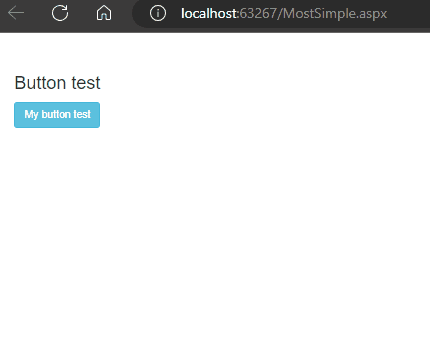
So, the only "trick" in above is that most JavaScript routines are asynacrours, and don't wait. However, as above shows, we get around this issue by adding a "flag" variable to above and passing the btn control. This means that no hidden controls, or even fancy js await commands are required. And besides, by passing the btn, then we can position the dialog to the lower right of the button click, and I often use this for grid buttons, or anything else on a page, since when a user clicks a button, their eyes are focused on that spot, and hence display of a dialog in the same area as to where the user clicked makes much sense from a UI point of view.
As noted, the other big bonus of above is we can with ease add dialogs to existing buttons, and don't have to change the server side code, don't have to introduce addtional fields or controls on the client side. So, the long time simple apporach of having the routine return a true (to run the server side code), or false (to not run server side code) can be used with the above approach.
In fact, this means then one can build a user control, and thus to have dialogs then you simple drag + drop in your UC, and specify the button for that user control to operate against, and you have a re-usable drag + drop dialog control, and one that you can drop into any web page without having to write additional code.

