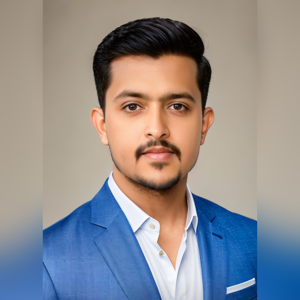Hi,
I have the same issue on my VMware workstation this week (its AMD powered). I am also pretty sure last week it was working but my brain might be lying to me. My Device Setup phase is like this:
Device Setup
Working on it...
Security policies (identifying)
certificates (identifying)
network connection (identifying)
apps (identifying)
Even if apps are installed, it is not writing down any left over numbers. After a while cloudexperiencehostbroker.exe calls a reboot and it goes straight to the blue screen saying "why did my pc restart".
On a real hardware model it works - Autopilot AAD User Driven installation.
Maybe tomorrow I will try this tipp, recreate the ESP: https://learn.microsoft.com/en-us/answers/questions/126121/autopilot-troubleshooting-reboots-during-device-en
Edit:
I'd like to add that I also set up on the same machine Hyper-V and it worked as expected. At the same time I installed on an old Lenovo T570 (not win11 supported because of Intel CPU) VMware Workstation but it seems that the performance is not good enough and sooner or later it will timeout.
A site note. We have en ESXi 7 Server also on AMD CPU. With the latest hardware model I cannot do a inplace upgrade of Windows 10. It will cause a bluescreen. If we move the same machine to a Intel powered ESX it works. Workaround is to downgrade the HW version to 16.