Hi @Dean Everhart
By default, for the Enum property, EF core will create the column with int type:
For example:
Using the following class, after generating the table via EF core migration, the customer table will generate a MembershipType column with int type. When insert new customer, the MembershipType column value is: 0, 1, 2 ...
public class Customer
{
[Key]
public int Id { get; set; }
public string FirstName { get; set; }
public string LastName { get; set; }
public MembershipType MembershipType { get; set; }
}
public enum MembershipType
{
Free,
Premium,
SuperVIP
}
The result:
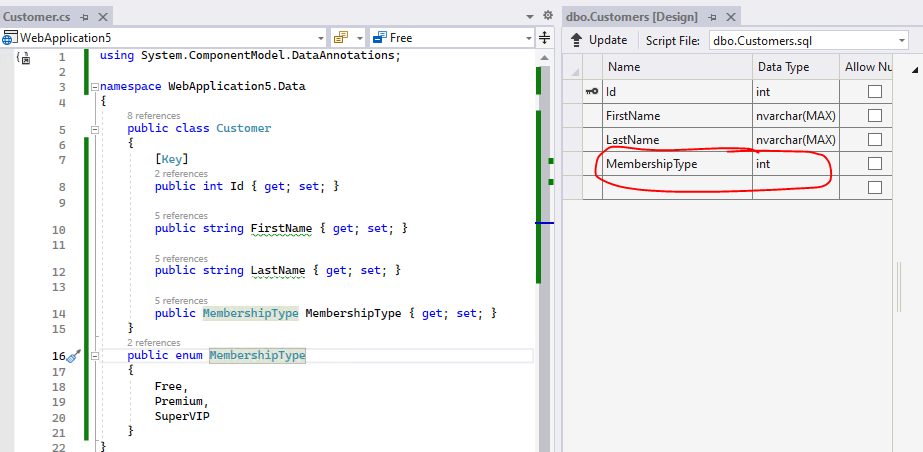
If change the enum as below:
public enum MembershipType:byte
{
Free,
Premium,
SuperVIP
}
After migration, the MembershipType column is tinyint type: When insert new customer, the MembershipType column value is: 0, 1, 2...
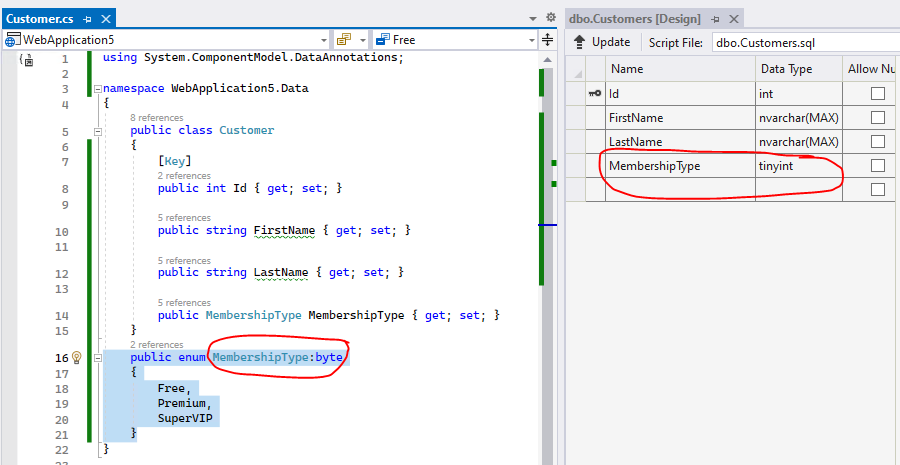
If you want to save the enum value as string format. You can add the value conversion in the OnModelCreating method, like this:
public DbSet<Customer> Customers { get; set; }
protected override void OnModelCreating(ModelBuilder modelBuilder)
{
base.OnModelCreating(modelBuilder);
modelBuilder.Entity<Customer>()
.Property(u => u.MembershipType)
.HasConversion<string>()
.HasMaxLength(50);
}
The result as below: and when add customer, the MembershipType column value is: Free, Premium and SuperVIP.
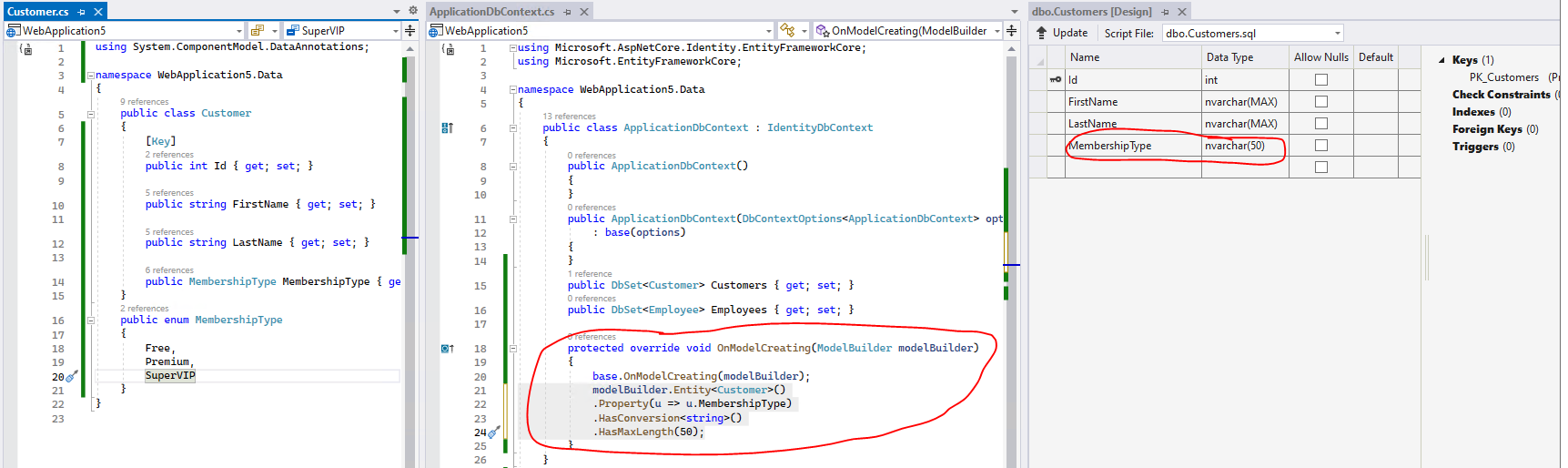
Besides, you can also refer this screenshot:
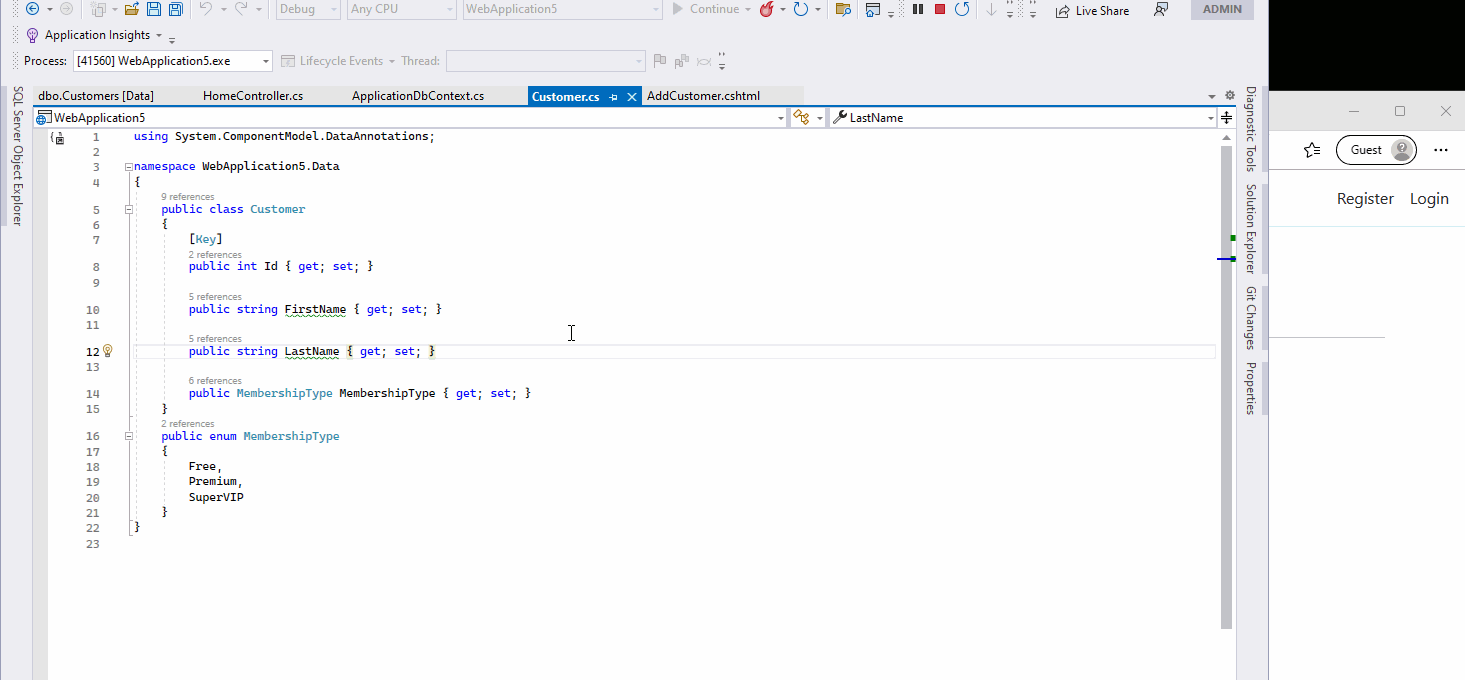
If the answer is the right solution, please click "Accept Answer" and kindly upvote it. If you have extra questions about this answer, please click "Comment".
Note: Please follow the steps in our documentation to enable e-mail notifications if you want to receive the related email notification for this thread.
Best regards,
Dillion

