Let me recommend you Azure SQL Data Sync. One of the use cases for this free tool (SQL Data Sync) is to replicate between databases on different subscriptions.
If the other subscription also belongs to the same tenant, you can directly add it by selecting a different subscription when adding Azure database:
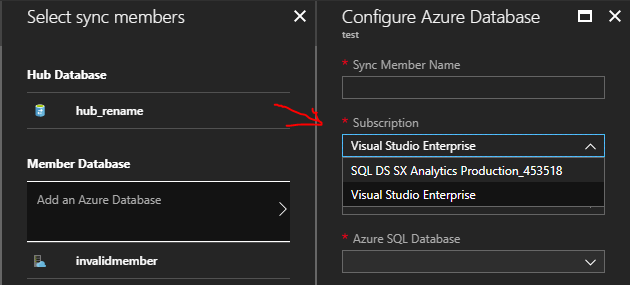
Otherwise, probably it is better to use the PowerShell cmdlet New-AzureRmSqlSyncMember, you need to specify the “MemberServerName” parameter, which is the fully qualified DNS name for the logical server.
To see the subscriptions in portal, they must under the same tenant and the user needs to have permission to both of them. If that’s not the case, they can add the sync member using PowerShell.

