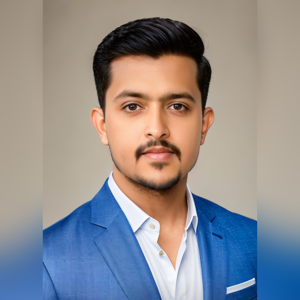Yes, once you have assigned a public IP address to your Azure Virtual Desktop (AVD), you can access the internet from the AVD using that public IP address.
By default, Azure Virtual Desktop is configured with an outbound internet connection. This means that any traffic originating from the AVD will be able to reach the internet. Once you have assigned a public IP address to the AVD, it will use that IP address when communicating with the internet.
However, it's important to note that the public IP address assigned to the AVD is used only for outbound traffic. Inbound traffic to the AVD will still need to go through an Azure Load Balancer or Application Gateway, which you can configure to allow traffic from specific sources, such as your on-premises network or the internet.
Also, be sure to configure appropriate network security group rules to control inbound and outbound traffic to and from the AVD, as well as any other security measures that may be required to protect your environment.