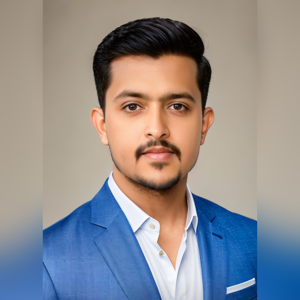There are a few things you can check to troubleshoot why your task scheduler task is not copying files to the NAS server:
- Check the task history: Look at the task history to see if there are any error messages or warnings. This may give you some clues as to what went wrong.
- Verify the source and destination paths: Double-check that the source and destination paths are correct and that the user account running the task has permission to access both paths.
- Test the copy command: Open a command prompt and test the copy command that you're using in the task to make sure it works. For example, if you're using the "copy" command, try running it from the command prompt with the same parameters that you're using in the task.
- Check the "Start in" directory: Make sure that the "Start in" directory is set correctly in the task. This is the directory where the task will start running from, and it needs to be set to the directory where the files are located.
- Enable logging: Enable logging for the task and check the log files for any error messages or warnings. This can help you identify the root cause of the problem.
- Try running the task manually: Try running the task manually to see if it copies the files to the NAS server. If it works when run manually, then there may be an issue with the task settings or scheduling.
By following these steps, you should be able to identify and troubleshoot any issues with your task scheduler task.