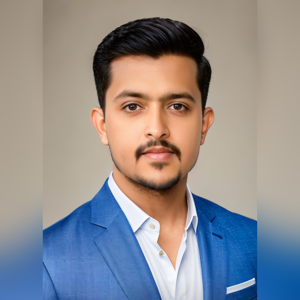We are deploying software through sccm, as packages.
Smaller packages is not an issue. All goes well.
Bigger packages, which contain a lot of smaller files, tend to fail during the download process.
Download does start and if we keep on pressing retry, it will succeed from time to time.
Reviewed this with our networks team, where we concluded that the client (laptop) was communicating with the Windows 10 Distribution Point, with only a switch between them
Copying the package content from the DP server to the Client, goes fast enough. (copied the content to a share to be able to test this).
SCCLIENT... Log, shows:
Got instance from WMI for \\CLIENTNAME\root\ccm\ClientSDK:CCM_Program.PackageID="XXX004B4",ProgramID="Custom Install" (Microsoft.SoftwareCenter.Client.Data.WmiConnectionManager at GetInstance) SCClient 14/03/2023 8:18:06 10 (0x000A)
instance of CCM_Program
{
ActivationTime = "20230220165900.000000+000";
AdvertisedDirectly = TRUE;
Categories = {""};
CompletionAction = 0;
ContentSize = 1881139;
CustomHighImpactHeadline = "";
CustomHighImpactSet = FALSE;
CustomHighImpactWarning = "";
CustomHighImpactWarningInstall = "";
CustomHighImpactWarningTop = "";
Deadline = "19700101010000.000000+000";
Dependencies = {};
DependentPackageID = "";
DependentProgramID = "";
Description = "";
DiskSpaceRequired = "1638400";
Duration = 7200;
ErrorCode = 2147943860;
EstimatedDownloadSizeMB = 0;
EstimatedRunTimeMinutes = 0;
EvaluationState = 18;
ExpirationTime = "19700101010000.000000+000";
ForceDependencyToRun = FALSE;
FullName = "PACKAGE NAME - Custom Install";
HighImpact = FALSE;
HighImpactTaskSequence = FALSE;
Icon = "";
LastExitCode = 2147943860;
LastRunStatus = "Failed";
LastRunTime = "20230314074312.000000+000";
Level = 0;
LocalizedTaskSequenceDescription = "";
LocalizedTaskSequenceName = "";
Name = "Custom Install";
NextUserScheduledTime = "19700101010000.000000+000";
NotifyUser = FALSE;
PackageID = "XXX004B4";
PackageLanguage = "en-US";
PackageName = "PACKAGE NAME";
PercentComplete = 0;
ProgramID = "Custom Install";
Published = TRUE;
Publisher = "PACKAGE PUBLISHER";
RepeatRunBehavior = "RerunAlways";
RequiresUserInput = TRUE;
RestartRequired = FALSE;
RunAtLogoff = FALSE;
RunAtLogon = FALSE;
TaskSequence = FALSE;
Type = 0;
Version = "11";
};
(Microsoft.SoftwareCenter.Client.Data.WmiConnectionManager at GetInstance) SCClient 14/03/2023 8:18:06 10 (0x000A)
The installation failed with error code -2147023436 (Microsoft.SoftwareCenter.Client.Pages.UtilityClass at ShowInstallationFailedDialog) SCClient 14/03/2023 8:18:07 1 (0x0001)
CAS Log shows error:
CacheManager: GetSWDistSiteSettings failed with 0x80004005. Default site settings will be used.
...
Download request only, ignoring location update ContentAccess 14/03/2023 7:43:13 13744 (0x35B0)
Location update from CTM for content XXX004B4.5 and content request {1B74F29A-F721-4DD4-A019-3850A2B974AC} ContentAccess 14/03/2023 8:00:52 6288 (0x1890)
Matching DP location found 0 - https://OtherClient1:8003/sccm_branchcache$/XXX004b4 (Locality: SUBNETPEER) ContentAccess 14/03/2023 8:00:52 6288 (0x1890)
Matching DP location found 1 - https://OtherClient2:8003/sccm_branchcache$/XXX004b4 (Locality: SUBNETPEER) ContentAccess 14/03/2023 8:00:52 6288 (0x1890)
Matching DP location found 2 - https://OtherClient3:8003/sccm_branchcache$/XXX004b4 (Locality: SUBNETPEER) ContentAccess 14/03/2023 8:00:52 6288 (0x1890)
Matching DP location found 3 - http://DpServer/sms_dp_smspkg$/XXX004b4 (Locality: BOUNDARYGROUP) ContentAccess 14/03/2023 8:00:52 6288 (0x1890)
Matching DP location found 4 - http://DpServer/ccmtokenauth_sms_dp_smspkg$/XXX004b4 (Locality: BOUNDARYGROUP) ContentAccess 14/03/2023 8:00:52 6288 (0x1890)
Download request only, ignoring location update ContentAccess 14/03/2023 8:00:52 6288 (0x1890)
Download failed for content XXX004B4.5 under context S-1-5-21-2775948645-4071111432-1702460864-106148, error 0x800705b4 ContentAccess 14/03/2023 8:13:12 7260 (0x1C5C)
Download failed for download request {1B74F29A-F721-4DD4-A019-3850A2B974AC} ContentAccess 14/03/2023 8:13:12 7260 (0x1C5C)
Raising event:
[SMS_CodePage(850), SMS_LocaleID(2067)]
instance of SoftDistDownloadFailedEvent
{
ClientID = "GUID:a7b386c6-ab77-407f-b944-bef333d74008";
DateTime = "20230314071312.965000+000";
MachineName = "ClientMachine";
PackageId = "XXX004B4";
PackageName = "XXX004B4";
PackageVersion = "5";
ProcessID = 12100;
SiteCode = "XXX";
ThreadID = 7260;
};
ContentAccess 14/03/2023 8:13:12 7260 (0x1C5C)
Successfully raised Download Failed event. ContentAccess 14/03/2023 8:13:12 7260 (0x1C5C)
Error: DeleteDirectory:- Failed to delete Directory with Error 0x00000003. ContentAccess 14/03/2023 8:13:17 7260 (0x1C5C)
Error: DeleteDirectory:- Failed to delete Directory C:\WINDOWS\ccmcache\1r.BCWork with Error 0x00000002. ContentAccess 14/03/2023 8:13:17 7260 (0x1C5C)
CacheManager: Cache item ({EC33D5CD-0B33-403B-952E-D3CB8153B7D6}) was not found. ContentAccess 14/03/2023 8:13:17 7260 (0x1C5C)
Releasing content request {1B74F29A-F721-4DD4-A019-3850A2B974AC} ContentAccess 14/03/2023 8:13:17 7260 (0x1C5C)
StateMessageProvider.log shows a lot of....
.... Received shutdown request from WMI
CCMSDKProvider.log
GetMergedSWDistPolicy failed to get client site setting CCMSDKProvider 14/03/2023 8:18:06 9440 (0x24E0)
DataTransferService.log
UpdateURLWithTransportSettings(): OLD URL - https://ClientName:8003/SCCM_BranchCache$/XXX004B4/sccm?/SupportFiles/VC_redist.x64.exe DataTransferService 14/03/2023 7:44:29 11752 (0x2DE8)
UpdateURLWithTransportSettings(): NEW URL - https://ClientName:443/SCCM_BranchCache$/XXX004B4/sccm?/SupportFiles/VC_redist.x64.exe DataTransferService 14/03/2023 7:44:29 11752 (0x2DE8)
UpdateURLWithTransportSettings(): OLD URL - https://ClientName:8003/SCCM_BranchCache$/XXX004B4/sccm?/SupportFiles/VC_redist.x86.exe DataTransferService 14/03/2023 7:44:29 11752 (0x2DE8)
UpdateURLWithTransportSettings(): NEW URL - https://ClientName:443/SCCM_BranchCache$/XXX004B4/sccm?/SupportFiles/VC_redist.x86.exe DataTransferService 14/03/2023 7:44:29 11752 (0x2DE8)
DTSJob({...}): state changing from 'DownloadingManifest' to state 'RetrievedManifest'. DataTransferService 14/03/2023 7:44:32 11752 (0x2DE8)
DTSJob({...}): state changing from 'RetrievedManifest' to state 'PendingDownload'. DataTransferService 14/03/2023 7:44:32 8232 (0x2028)
DTSFlag is 0x04500526 DataTransferService 14/03/2023 7:44:33 10876 (0x2A7C)
ContentInfo root location - C:\WINDOWS\ccmcache\1r.BCWork\ContentInfo DataTransferService 14/03/2023 7:44:33 10876 (0x2A7C)
Exclude file list: DataTransferService 14/03/2023 7:44:33 10876 (0x2A7C)
Using branch cache option DataTransferService 14/03/2023 7:44:33 10876 (0x2A7C)
DTSJob({...}): state changing from 'PendingDownload' to state 'DownloadingData'. DataTransferService 14/03/2023 7:44:53 10876 (0x2A7C)
DTSJob({...}): state changing from 'DownloadingData' to state 'Cancelled'. DataTransferService 14/03/2023 8:13:12 1904 (0x0770)
DTSJob({...}):CDTSJob::Cancel - DTSJob cancelled by client. DataTransferService 14/03/2023 8:13:17 1904 (0x0770)