Hello,
I was able to add an external user (a third-party external developer with his own personal email outside of our Azure maintained organization) into our company Aequaland's Microsoft Partner Center -> User Access section. I assigned our external user the DEVELOPER role. Such role allows him to successfully access Microsoft Partner Center and select our own company profile (see screenshot below). As such, he can access the Apps and Games section successfully and he can update the sections of our existing company apps.
So far so good.
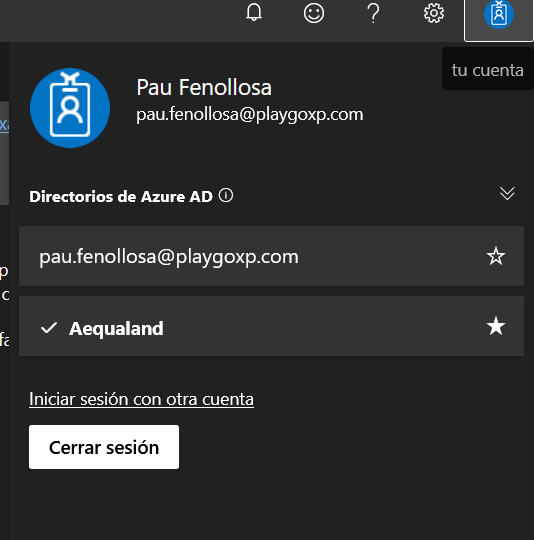
Here is the description of the problem:
In order to fill in the developed apps specific information inside the Apps and Games section, our external developer uses Visual Studio. Visual Studio allows developers to publish the developed apps directly from Visual Studio into the Microsoft Apps Store. Unfortunately, when our external developer tries to upload the photos and deliverables for our Aequaland apps inside our Aequaland's Microsoft App Store Account directly from the Visual Studio's "Publish / Create an app package" section, he encounters the following error: "Microsoft does not find an ID for existing apps in the Microsoft Store" (see screenshot below). It looks as if, upon Microsoft login from Visual Studio, Microsoft does not recognize that our external developer has a developer role for our company Aequaland and as such does not provide him the option to upload assets for any of our apps created inside the Microsoft App Store:
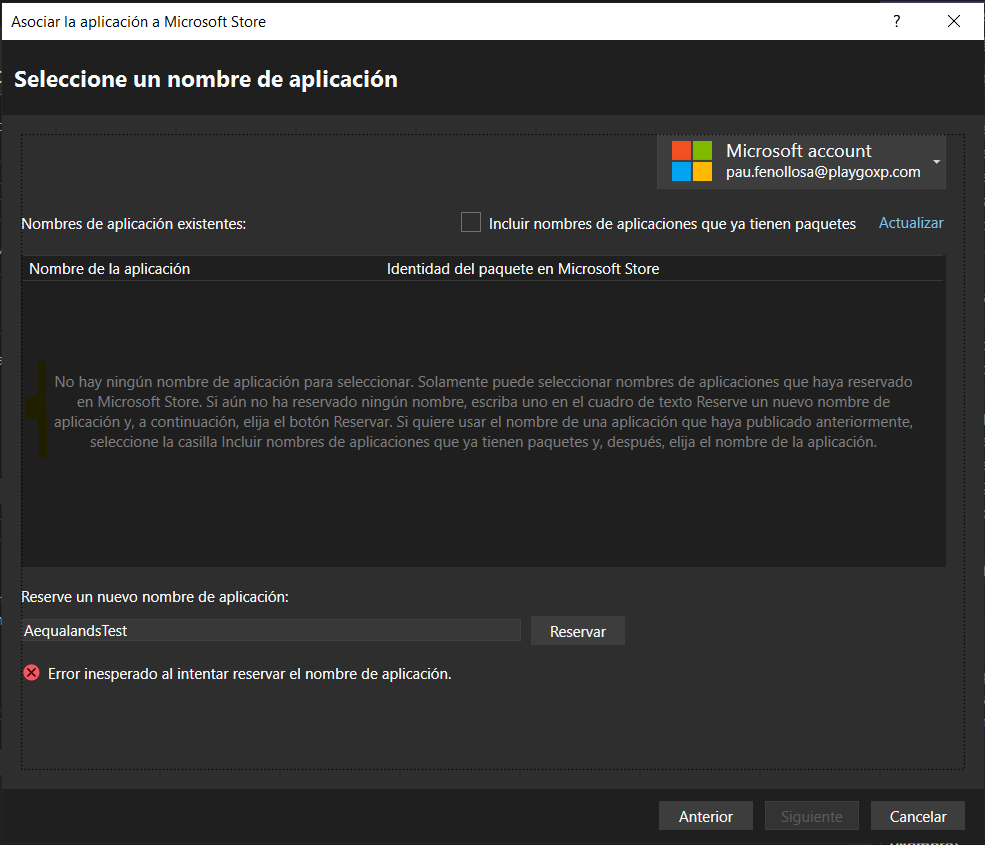
Our external developer has created a video showcasing the full problem. The video is explained in Spanish, but the transitions and errors encountered are self-explanatory:
https://www.loom.com/share/4044eb62f723461ea081c2f738f04547
Is our external developer doing something wrongly?
Or is this a bug /known limitation inside the Visual Studio / Microsoft Partner Center integration ?
How could we move forward ? Any hints / tips / advice (other than manually filling in every single field in the Apps and Games section of the Partner Center)?
Thanks in advance,
Marcos
