Hello,
I am trying to send email from third party application (Knime Analytics Platform) to external user. I tried setting up "App Password" and “Authenticated SMTP” option is enabled. We have MFA enabled on our account. Upon checking with IT team I got a below information from logs, I made sure that my Username/Password ( used app password too) is typed correctly
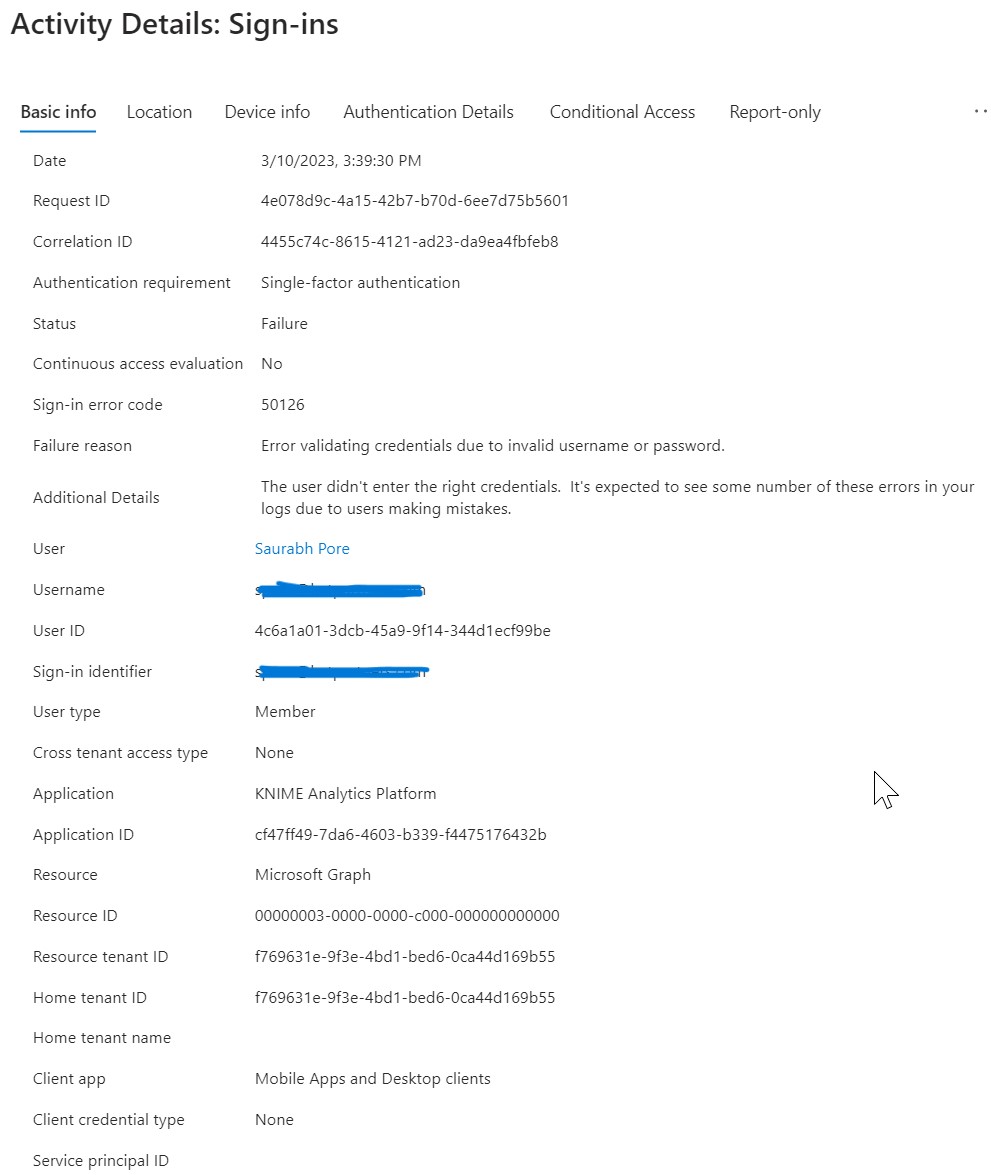
I followed steps mentioned in this article: Option 1: Authenticate your device or application directly with a Microsoft 365 or Office 365 mailbox, and send mail using SMTP AUTH client submission t=
I am getting error: Error while communicating with the smtp server: javax.mail.AuthenticationFailedException
Please suggest if you have any ideas to solve this issue. Thank you.
