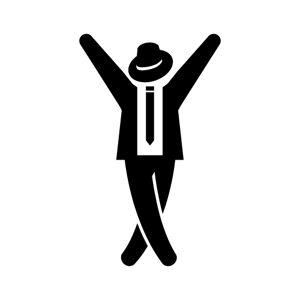マイケル山口 Do you see the endpoint URL details in your deploy model pane or tab? It should look like below:
Depending on the region of your resource the base URL should start with https://<region>.voice.speech.microsoft.com/cognitiveservices/v1 and then append the deployment id as a query parameter.
speechConfig.EndpointId= "https://eastus.voice.speech.microsoft.com/cognitiveservices/v1?deploymentId=<your_deploymentid>"
The voice name should be the same as the one used in the studio and should also be updated in your SSML.
Did you get a chance to refer the documentation on using custom voice?