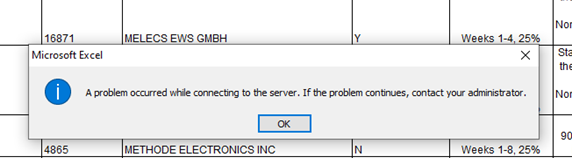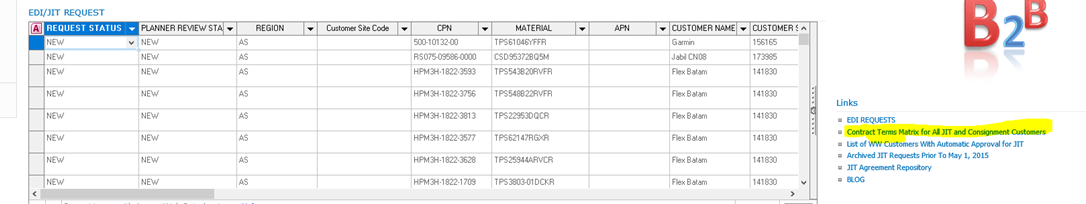@sns
I want to confirm some information for further troubleshooting.
1.Whether this issue occurs on this file or all files? Is this issue for all users?
2.Whether you open this file from SharePoint library or explorer view?
Here’re some tips for you to troubleshooting the issue.
1.Clear office file cache (C:\Users\%username%\AppData\Local\Microsoft\Office\16.0\OfficeFileCache), then reboot the device.
2.Delete the file, upload the file, try to open the file again, compare the result.
If an Answer is helpful, please click "Accept Answer" and upvote it.
Note: Please follow the steps in our documentation to enable e-mail notifications if you want to receive the related email notification for this thread.