@Amira Bedhiafi - The error message "Cannot connect to '\Laptop123\C'. Detail Message: The system could not find the environment option that was entered" in Azure Data Factory's File system could occur due to various reasons. However, one possible reason could be that the Data Factory is unable to find the network location specified in the file system connector.
Here are some troubleshooting steps that you can follow to resolve this issue:
- Check if the network location '\Laptop123\C' exists and is accessible from the machine where Azure Data Factory is running.
- Make sure that the correct network path is specified in the file system connector. Double-check the path to ensure that it is correct and that there are no typos or mistakes.
- Check if the machine where the network location is hosted is running and accessible from the machine where Azure Data Factory is running. You can try to ping the machine to check if it is reachable.
- Verify that the correct credentials are specified to access the network location. Ensure that the user account has the necessary permissions to access the location.
- Check if any firewall or security software is blocking the connection. Temporarily disable the firewall or security software and try to connect to the network location again.
- Ensure that the machine where the network location is hosted is running the necessary services to allow remote connections. For example, if the network location is a shared folder, ensure that the "Server" service is running on the machine.
As per the repro, you will experience this issue - when your username or password is incorrect:
I got the same error when I gave the password as incorrect.

When I gave correct username and password works as excepted.
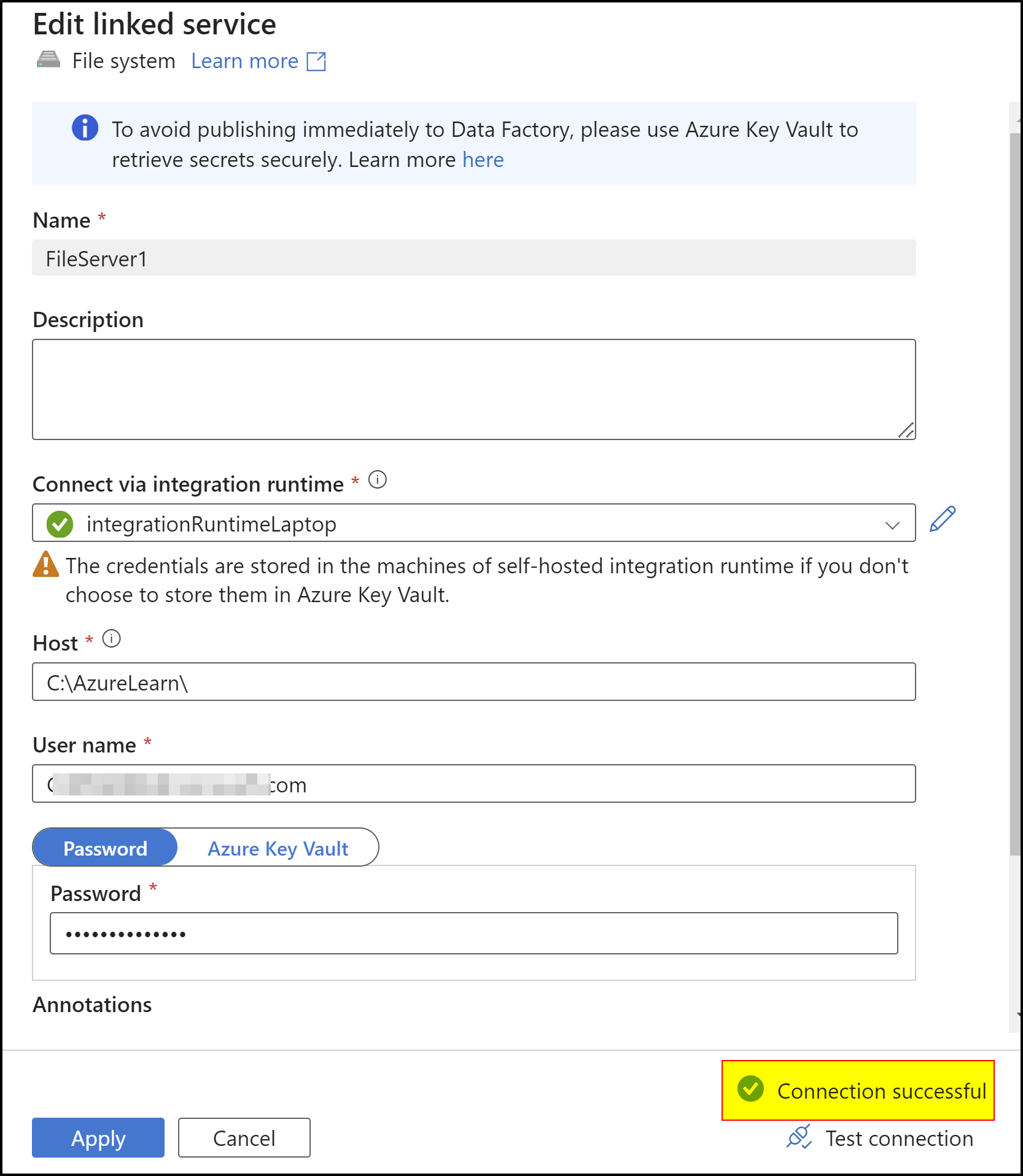
To find the currently logged-in user name in the Windows operating system, use the %username% environment variable.
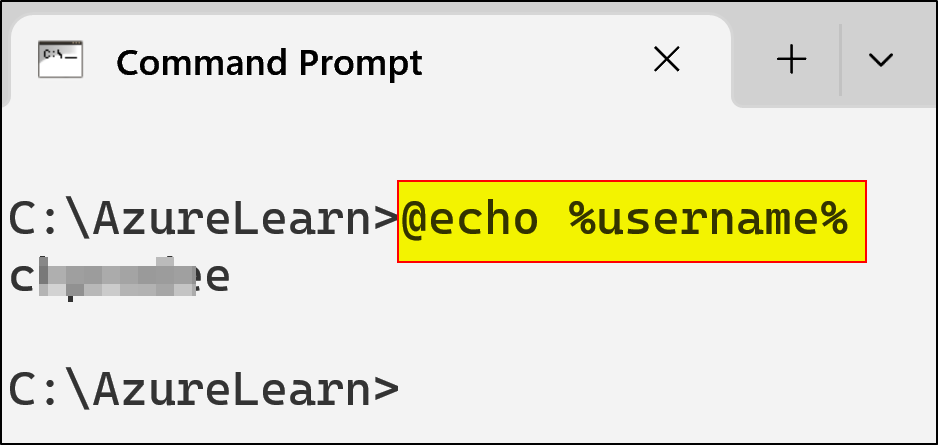
Note: If your on a system/laptop - you can use same username and password which is used for system login. And if you are on domain you should use username as ******@organization.com and password should works.
For more details, refer to MS Q&A thread: https://learn.microsoft.com/en-us/answers/questions/1188162/im-attempting-to-use-data-factory-to-transfer-a-cs
Hope this helps. Do let us know if you any further queries.
If this answers your query, do click Accept Answer and Yes for was this answer helpful. And, if you have any further query do let us know.

