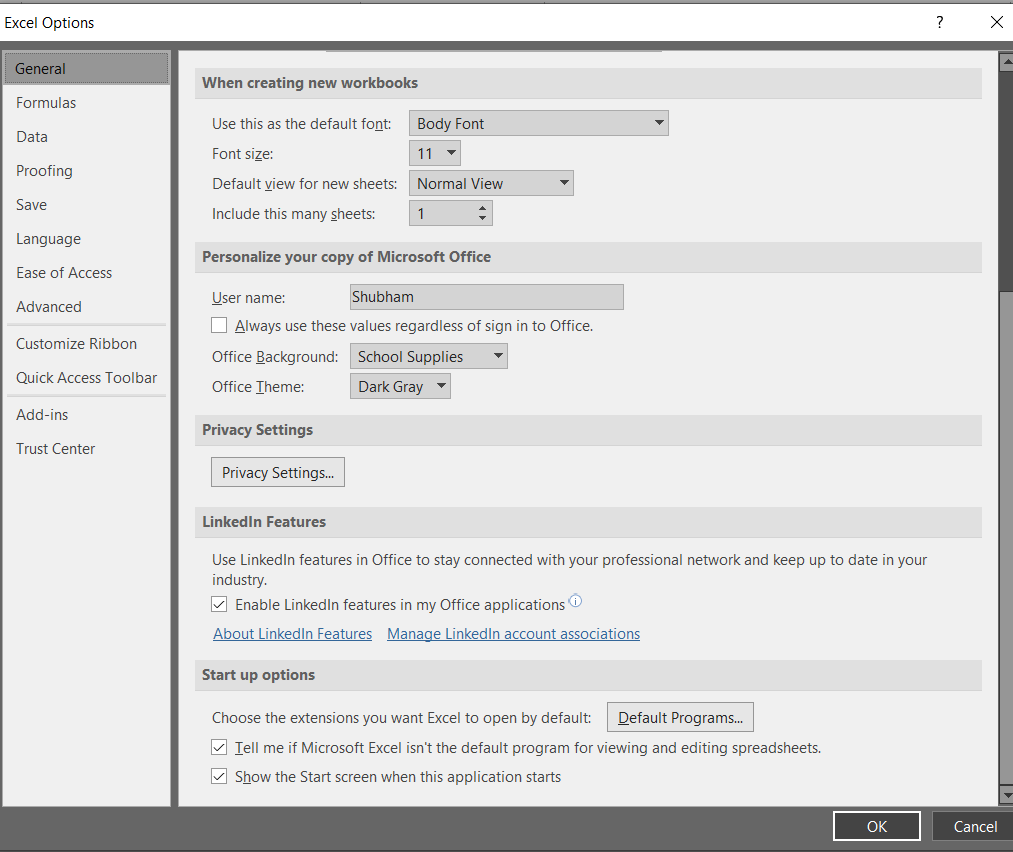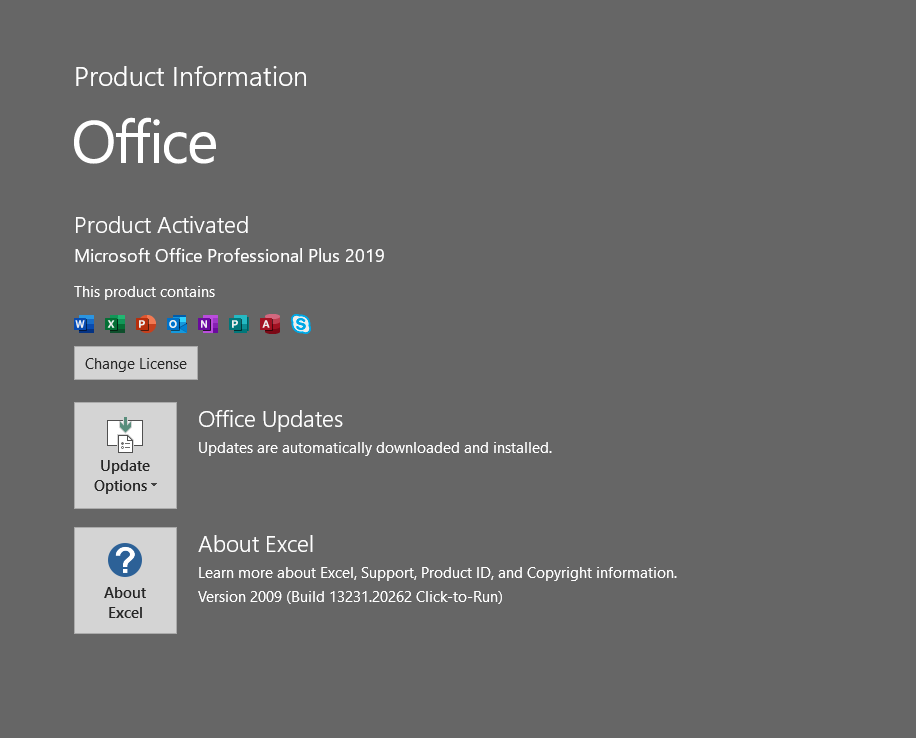Hi @Shubham Verma ,
Office Intelligent Services are available only if you have an Office/Microsoft 365 subscription, and if you do have that only then you can enable it by using Word, Excel, PowerPoint or Outlook.
File --> Options --> General --> Office intelligent services.
----------
(If the reply was helpful please don't forget to upvote or accept as answer, thank you)
Best regards,
Leon