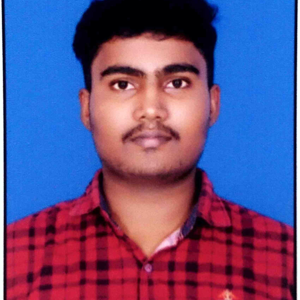Hi @Gabriel , Thanks for using Microsoft Q&A Platform.
I empathize with your disappointment,
It seems like your phone is already registered for phone sign-in with your email account. You may have set up phone sign-in on this device before or someone else may have already done it using your account.
To resolve this issue, you can try the following steps:
Check if you have already set up phone sign-in on this device. If yes, then you can simply use the Authenticator App to sign in.
If you have not set up phone sign-in on this device before, then try using a different device to set it up.
If you suspect that someone else has set up phone sign-in on your account, then you should immediately change your account password and revoke access to any devices that you do not recognize.
Contact your email service provider's customer support team for assistance in resolving this issue.
In any case, it is important to ensure the security of your account by regularly changing your password and keeping your device(s) secure.
I hope this helps.
Regards,
Johnson A
-Please kindly accept the answer and vote 'Yes' if you feel helpful to support the community, thanks.