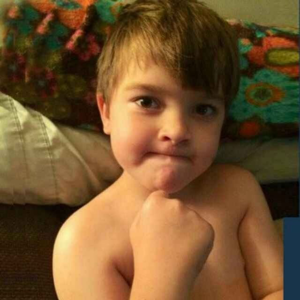Hello there,
This issue occurs if the [NT AUTHORITY\SYSTEM] account is missing from the SQL Server login or if the account lacks the necessary permissions to create the high-availability group.
To resolve this issue, use one of the following methods in the below article.
Error 41131 when creating availability group
Hope this resolves your Query !!
--If the reply is helpful, please Upvote and Accept it as an answer--