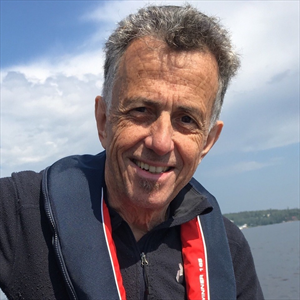Hi @재경 이
Does this issue occur after editing and saving workbooks in all formats, such as .xlsx?
It's recommend to run Excel in Safe Mode to troubleshoot startup items and COM add-ins.
- Please press Win + R, enter
excel /safein Run dialog. - You may edit, save and close the workbook to have a check.
If this issue does not occur with safe mode:
- Please go to File > Options > Add-ins > Manage COM Add-ins, click Go > Clear the check boxes for any enabled COM add-ins, select OK.
- Go to C:\Users<User Name>\AppData\Roaming\Microsoft\Excel\XLSTART, move the file or folder to other location if there is.
If this issue still reproduced under Excel safe mode:
- In Excel, go to File > Options > Advanced > General section, uncheck Ignore other applications that use Dynamic Data Exchange (DDE) > Click OK.
- I suggest you run OffScrub07.vbs to cleanup Office 2007 thoroughly. And run OffScrubc2r.vbs to uninstall Office 2021 completely. Then restart machine, re-install Office 2021. (Please Note: Since the web site is not hosted by Microsoft, the links may changed without notice. Microsoft does not guarantee the accuracy of this information. You may go to the webpage, click Raw, right-click the page to Save as a script, and then move the '.txt' extension name to run.)
- Create a new Windows administrator account to check this issue.
If the answer is helpful, please click "Accept Answer" and kindly upvote it. If you have extra questions about this answer, please click "Comment".
Note: Please follow the steps in our documentation to enable e-mail notifications if you want to receive the related email notification for this thread.