Hi @Adithyan
According to your description, I have a scheme:
1.In order to achieve the function of user input query string, we can add a TextBox to get the input string.
2.Depending on your authentication needs, we can put "UserID" and "ServiceID" in a table in a database. We first enter "UserID" and "ServiceID" to match. At the same time, we put "ServiceID" and "ServiceName" in a database table. If we verify successfully in the previous step, we can get "ServiceName" through "ServiceID" here. If the validation fails, "Fail" is displayed directly.
3.Finally, we define "ServiceName" in a string, and then use the query string entered earlier in "TextBox" to complete the operation using the database.
4.Finally, we can use the "GridView" to get the database query results.
Code:
public partial class SQLTest : System.Web.UI.Page
{
protected void Page_Load(object sender, EventArgs e)
{
}
protected void Button1_Click(object sender, EventArgs e)
{
string connString1 = "Data Source=localhost;Initial Catalog=TestSQL;Integrated Security=TRUE";
using (SqlConnection conn = new SqlConnection(connString1))
{
conn.Open();
SqlCommand sqlcom = new SqlCommand("select count(*) from dbo.Service where UserID = '"+TextBox2.Text+ "' AND ServiceID='"+TextBox3.Text+"' ", conn);
int count = Convert.ToInt32(sqlcom.ExecuteScalar());
if (count>0)
{
TextBox4.Text = "Success";
string connString2 = "Data Source=localhost;Initial Catalog=TestSQL;Integrated Security=TRUE";
using(SqlConnection conn1=new SqlConnection(connString2))
{
conn1.Open();
SqlCommand sqlcom1 = new SqlCommand("select ServiceName from dbo.ServiceName where ServiceID='" + TextBox3.Text + "'", conn1);
string DatabaName=Convert.ToString(sqlcom1.ExecuteScalar());
TextBox1.Text= DatabaName;
string connString3 = "Data Source="+DatabaName+";Initial Catalog=TestSQL;Integrated Security=TRUE";
using (SqlConnection conn2 = new SqlConnection(connString3))
{
conn2.Open();
SqlCommand sqlcom2 = new SqlCommand(TextBox1.Text, conn2);
SqlDataReader sdr = sqlcom2.ExecuteReader();
GridView1.DataSource = sdr;
GridView1.DataBind();
}
}
}
else
{
TextBox4.Text = "Fail";
}
}
}
}
<body>
<form id="form1" runat="server">
<div>
<asp:label ID="Label1" Text="Please Enter SqlQueryString:" runat="server"></asp:label>
<asp:TextBox ID="TextBox1" runat="server"></asp:TextBox>
</div>
<div>
<asp:label ID="Label2" Text="Please Enter UserID" runat="server"></asp:label>
<asp:TextBox ID="TextBox2" runat="server"></asp:TextBox>
<asp:label ID="Label3" Text="Please Enter ServiceID" runat="server"></asp:label>
<asp:TextBox ID="TextBox3" runat="server"></asp:TextBox>
</div>
<div>
<asp:Button ID="Button1" runat="server" Text="Search" OnClick="Button1_Click" />
</div>
<div>
<asp:label ID="Label4" Text="Result" runat="server"></asp:label>
<asp:TextBox ID="TextBox4" runat="server"></asp:TextBox>
</div>
<div>
<asp:GridView ID="GridView1" runat="server" text-align="center" style="margin: 0px auto;Font-Size:20px; border:3px;" ></asp:GridView>
</div>
</form>
</body>
Database data
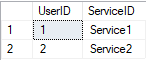
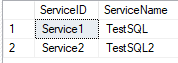
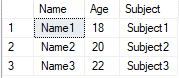
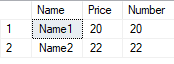
Result:
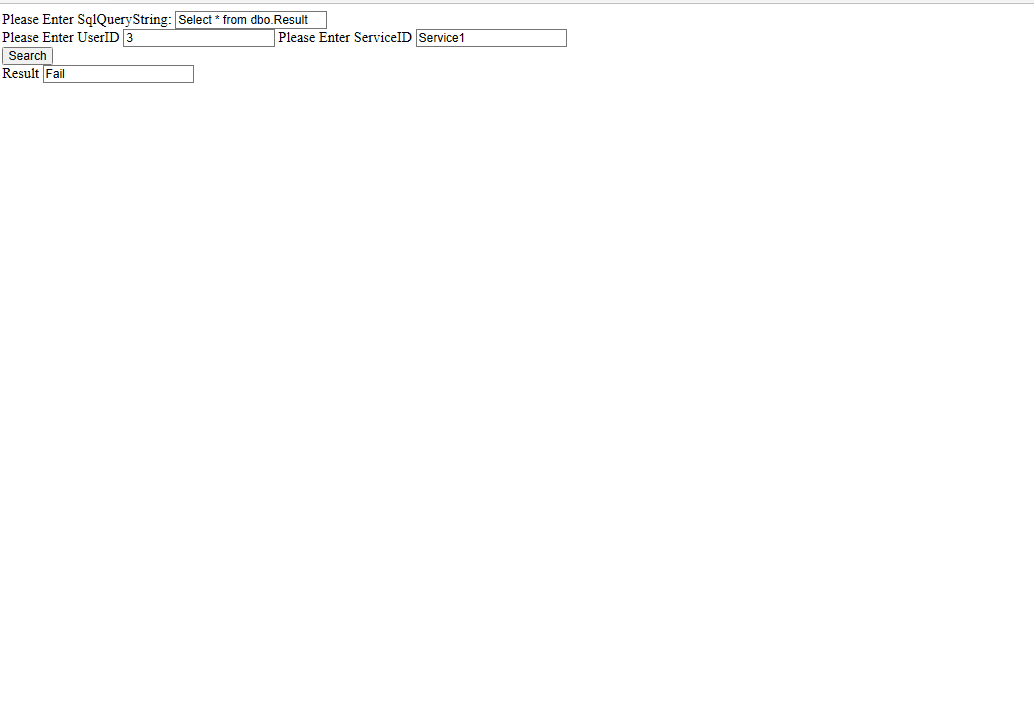
Best regards,
Qi You
If the answer is the right solution, please click "Accept Answer" and kindly upvote it. If you have extra questions about this answer, please click "Comment".
Note: Please follow the steps in our documentation to enable e-mail notifications if you want to receive the related email notification for this thread.

