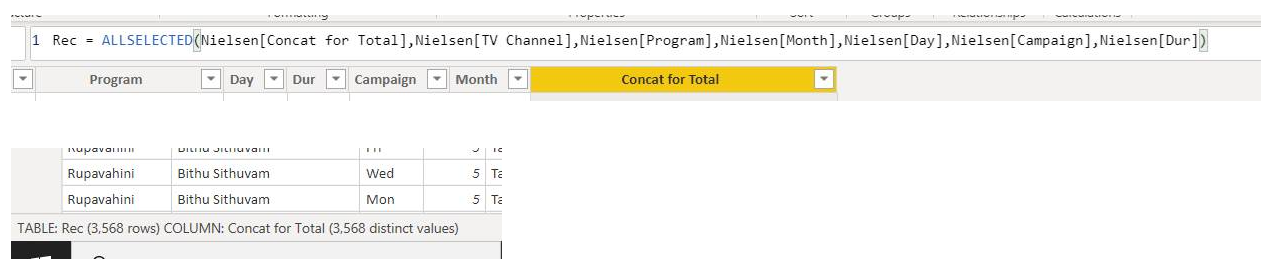Table 1 – TV_Master_Schedule_2 contains 8,1696 rows
Table 2 – Nielsen contains 5,078 rows

I have generated two concatenated columns in each table call “Concat for total” by combining
• TV Channel
• TV Programme
• Campaign
• TVC Duration
• Month
• Date

And planning to use “Lookup Value” function to call required data to a separate formulated table created in Power BI called “Rec”.
The issue I’m facing is when I call the “Concat for Total” column to a new table it gives only unique data only. It removes the repeat values and give only the first cell of the repeat data.
I used the below function to call the data and it gives me only 3,568 rows where the original table contains 5,078 rows.
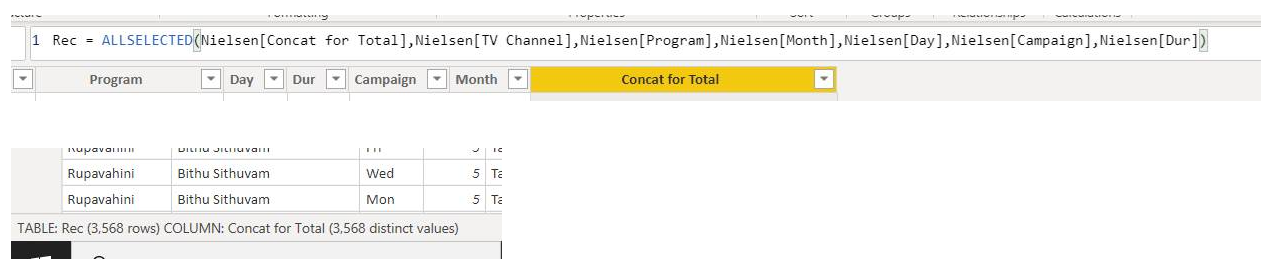
My requirement is to call all the data including repeat values to a new table and appreciate your helping hand