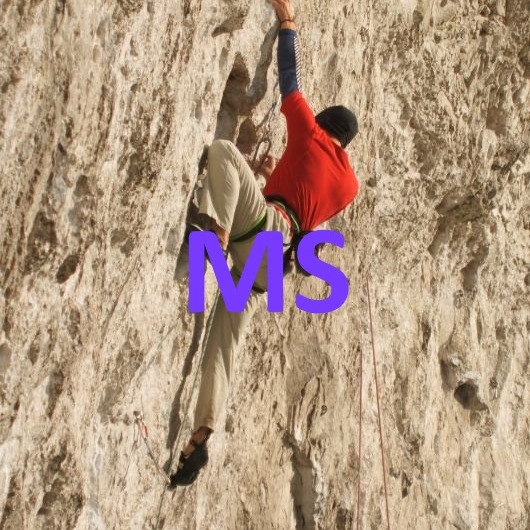Hi @Timbo we are sorry to hear you're facing this issue. The error message "FTP Passive mode is not available" indicates that Visual Studio is unable to use FTP Passive mode to upload your files to your web server. Azure Firewall supports both Active and Passive FTP modes. By default, Passive FTP is enabled and Active FTP support is disabled to protect against FTP bounce attacks using the FTP PORT command.
But since you're getting that error you can try enabling Passive FTP mode by following the steps below:
- In your app's resource page in Azure portal, select Configuration > General settings from the left navigation
- Select FTPS Only in FTP state to disable unencrypted FTP
- If using FTPS Only, you must enforce TLS 1.2 or higher by navigating to the TLS/SSL settings blade of your web app. TLS 1.0 and 1.1 are not supported with FTPS Only
If you are still having issues after following these steps, you can try troubleshooting the issue by investigating your FTP deployment or selecting an alternate deployment path (such as source control)
Hope that helps
-Grace