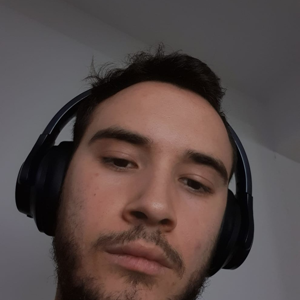To add custom properties to exceptions in Application Insights, you can use Telemetry Initializers. Telemetry Initializers allow you to modify telemetry data before it's sent to Application Insights. You can create a custom Telemetry Initializer to add your custom properties to the exception telemetry.
Follow these steps:
- First, create a custom Telemetry Initializer class that implements
ITelemetryInitializer. In this class, override theInitializemethod and add your custom properties to the exception telemetry:
using Microsoft.ApplicationInsights.Channel;
using Microsoft.ApplicationInsights.DataContracts;
using Microsoft.ApplicationInsights.Extensibility;
public class CustomExceptionTelemetryInitializer : ITelemetryInitializer
{
public void Initialize(ITelemetry telemetry)
{
if (telemetry is ExceptionTelemetry exceptionTelemetry)
{
// Add your custom properties
exceptionTelemetry.Properties["CustomProperty1"] = "CustomValue1";
exceptionTelemetry.Properties["CustomProperty2"] = "CustomValue2";
}
}
}
- Next, update the
ApplicationInsights.configfile to include your custom Telemetry Initializer:
<ApplicationInsights>
...
<TelemetryInitializers>
...
<Add Type="YourNamespace.CustomExceptionTelemetryInitializer, YourAssemblyName" />
</TelemetryInitializers>
</ApplicationInsights>
Replace YourNamespace with the namespace where your CustomExceptionTelemetryInitializer class is located, and replace YourAssemblyName with the name of the assembly.
- Now, your custom properties will be added to the exception telemetry in Application Insights. If you need to access the exception data to populate your custom properties, modify your custom Telemetry Initializer class to extract the required data from the
ExceptionTelemetryobject.
With this approach, the custom properties will be added to the exceptions captured by Application Insights auto-instrumentation.