Ok, I'm trying to get a CSV that is stored on a local server up to Azure Cloud storage. I have the connection to the file server working fine, but I keep getting the following error when I try to write the CSV to the blob storage using Create blob (V2).
{
"status": 403,
"message": "This request is not authorized to perform this operation using this permission.\r\nclientRequestId: 5ec46bbd-f2e1-4cb9-b86b-5500008e705a",
"error": {
"message": "This request is not authorized to perform this operation using this permission."
},
"source": "azureblob-cus.azconn-cus-001.p.azurewebsites.net"
}
Here is the action that is failing.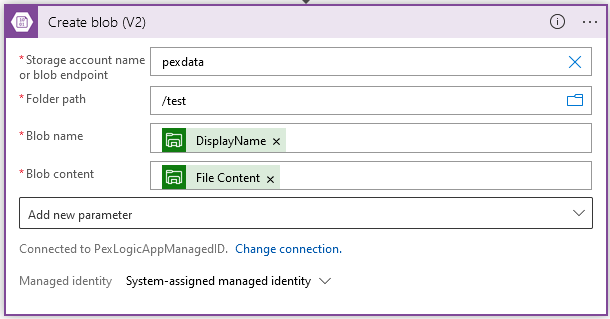
As you can see I'm trying to provide the access using managed identity. I have the system assigned identity turned on for the Logic App.
In the storage account, I have Logic App managed identity as an owner of the entire resource at this point, and have it added to the Resource Instances section in the networking for the Storage Account. (Setting the Storage Account to Enabled from all networks doesn't change the behavior.)
I'm not sure what other permissions I can actually give this thing to allow it access to the storage account.