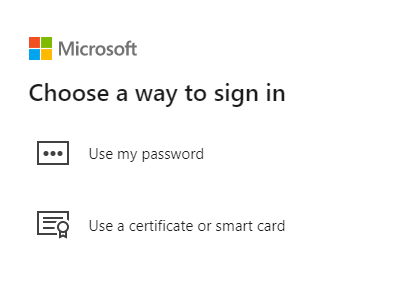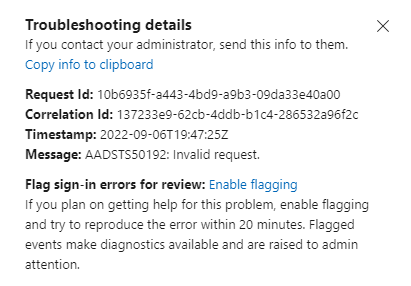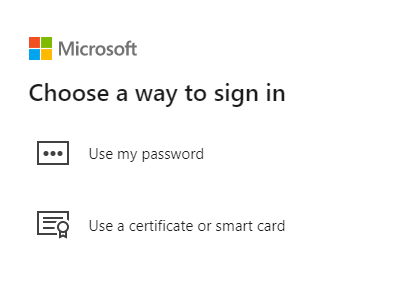Hello,
Wondering if the bellow issue have been already addressed. I am having the same issue with error:
Message: AADSTS50192: Invalid request.
I tried all the workarounds I could find. The recommendation for browser caching doesn't fix the issue for me. Any help will be greatly appreciated.
Reference:
https://learn.microsoft.com/en-us/azure/active-directory/authentication/concept-certificate-based-authentication-technical-deep-dive
If CBA fails on a browser, even if the failure is because you cancel the certificate picker, you need to close the browser session and open a new session to try CBA again. A new session is required because browsers cache the certificate. When CBA is re-tried, the browser will send the cached certificate during the TLS challenge, which causes sign-in failure and the validation error.
Click More details to get logging information that can be sent to an administrator, who in turn can get more information from the Sign-in logs.
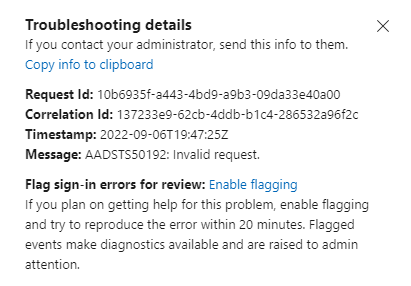
Click Other ways to sign in to try other methods available to the user to sign in.
Note
If you retry CBA in a browser, it'll keep failing due to the browser caching issue. Users need to open a new browser session and sign in again.
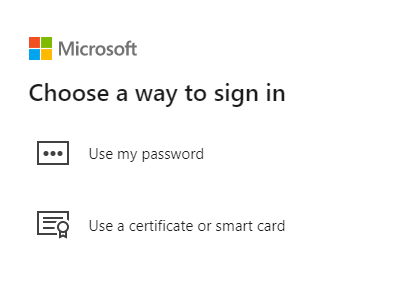
If CBA fails on a browser, even if the failure is because you cancel the certificate picker, you need to close the browser session and open a new session to try CBA again. A new session is required because browsers cache the certificate. When CBA is re-tried, the browser will send the cached certificate during the TLS challenge, which causes sign-in failure and the validation error.
Click More details to get logging information that can be sent to an administrator, who in turn can get more information from the Sign-in logs.
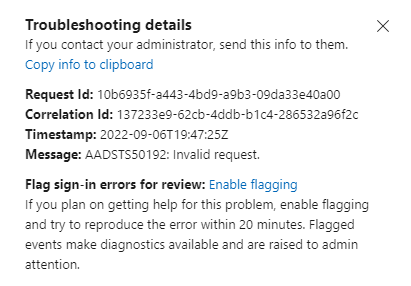
Click Other ways to sign in to try other methods available to the user to sign in.
Note
If you retry CBA in a browser, it'll keep failing due to the browser caching issue. Users need to open a new browser session and sign in again.