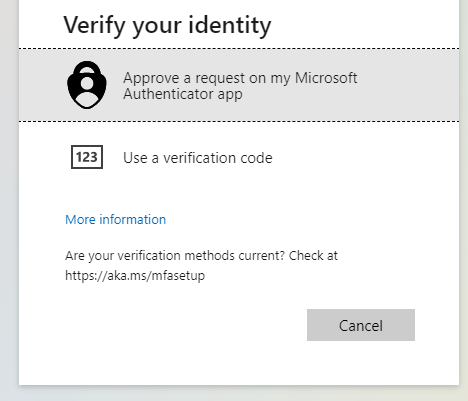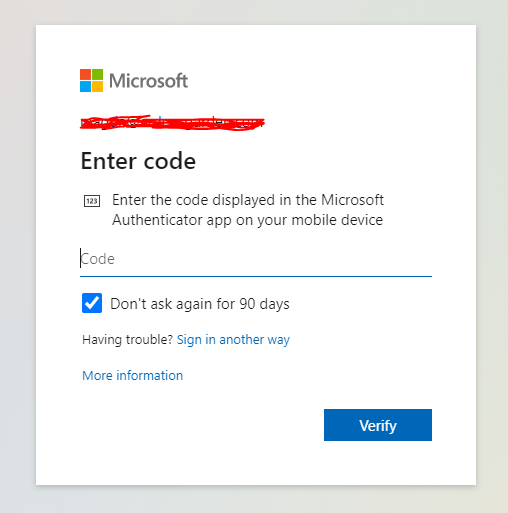Hello,
I need help with updating my security settings. I am a global admin for my organization. My MFA is disabled, and so are the default security settings for the whole domain.
My authenticator app does not have my profile set up, and when I try to set it up, I get a prompt to enter a code from the authenticator app (so I am stuck in a loop).
I wanted to enable the text message code (to be able to set the app up) and went into my security settings but again, a window popped up, prompting me to enter an authenticator code.
I also tried the "require re-register MFA" button in the Azure directory, but I got an error pop-up.
I am now stuck in this situation. I am not prompted to use a code to sign in to my email or anything, but I can't seem to open any security settings.
What can be done to reset this?