Hi @John Rogan ,
Welcome to Q&A!
I pin a lot of emails and in OWA I don't see an option to see emails first or to hide the pinned messages.
I am afraid this is not feasible at present. As you may have already noticed, there's no such an option available right now to hide the pinned mails or make the other email display at the top in OWA.
For your scenario, personally I'd recommend using the "Flag" option instead of "Pin":
- In the message list, hover over the message to see the flag option.
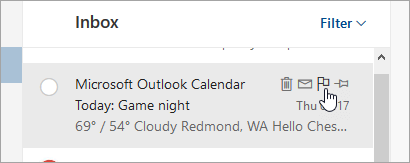
- Select
 to flag the message.
to flag the message.
- Select
 to unflag the message.
to unflag the message.
The flagged messages wouldn't stick at the top. If you need to check any of the flagged mails, you just need to click on the Filter drop down and choose Flagged:
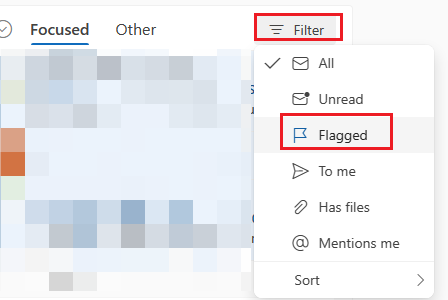
By the way, actually the "Outlook" tag is for general questions in Outlook desktop clients for Windows or Mac. Since you are talking about OWA, could you clarify the exact account type you used so as to better route your question to the appropriate tag/forum? Are you using outlook.com account or it's an Exchange account for business? If the latter, assuming it's an exchange online account accessed by https://outlook.office.com, right?
If the answer is helpful, please click "Accept Answer" and kindly upvote it. If you have extra questions about this answer, please click "Comment".
Note: Please follow the steps in our documentation to enable e-mail notifications if you want to receive the related email notification for this thread.


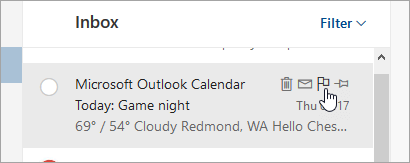
 to flag the message.
to flag the message. to unflag the message.
to unflag the message.