This appears (but not confirmed) to be a self-defense mechanism of Adobe.com to prevent bots from crawling their web site.
This Powershell script tries different methods of calling a site works just fine with Bing.com, but fails with Adobe.com.
cls
"Use this command to watch sockets"
"netstat -aon | Select-String $pid"
""
$url = "https://www.bing.com/"
#$url = "https://www.adobe.com/"
Write-Host "Testing $url" -BackgroundColor Yellow -ForegroundColor Blue
$response = Invoke-WebRequest $url -verbose -debug -UseBasicParsing -SessionVariable Sess -TimeoutSec 10
$response.StatusCode
$response.Content.Length
netstat -aon | Select-String $pid
read-host "End of call 1"
$response = Invoke-WebRequest $url -verbose -UseBasicParsing -WebSession $Sess -TimeoutSec 10
$response.StatusCode
$response.Content.Length
netstat -aon | Select-String $pid
read-host "End of call 2"
$response = Invoke-WebRequest $url -verbose -UseBasicParsing -WebSession $Sess -TimeoutSec 10
$response.StatusCode
$response.Content.Length
netstat -aon | Select-String $pid
read-host "Done with websession tests."
Write-Host "Using -DisableKeepAlive" -ForegroundColor Red
$response = Invoke-WebRequest $url -verbose -UseBasicParsing -DisableKeepAlive -TimeoutSec 10
$response.StatusCode
$response.Content.Length
netstat -aon | Select-String $pid
read-host "End of call 1"
$response = Invoke-WebRequest $url -verbose -UseBasicParsing -DisableKeepAlive -TimeoutSec 10
$response.StatusCode
$response.Content.Length
netstat -aon | Select-String $pid
read-host "End of call 2"
Write-Host "-DisableKeepAlive removed" -ForegroundColor Red
$response = Invoke-WebRequest $url -verbose -UseBasicParsing -TimeoutSec 10
$response.StatusCode
netstat -aon | Select-String $pid
read-host "Done"
I tried experimenting with a delay to see if I could get the socket connections on both client and server to timeout, but that was not successful.
Next I tried curl.exe instead of Invoke-WebRequest and I got back a response of "OK Bot.". That response is what leads me to conclude that Adobe is blocking your request.
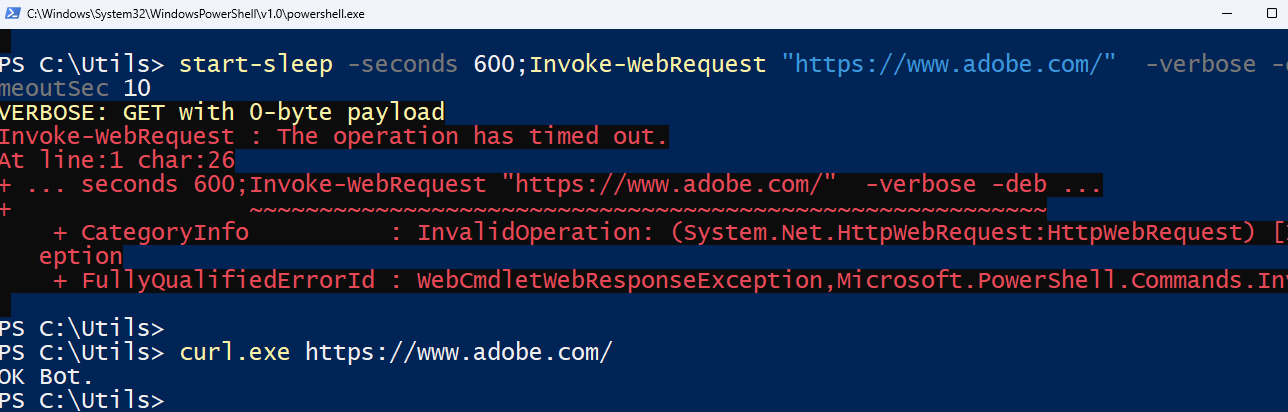
You might want to look for an alternative method or contact Adobe to find out what their preferred solution is for customers.


