Hello @Niroechkumar Sugumar | BSITEC Global ,
Welcome to Microsoft Q&A Platform. Thank you for reaching out & hope you are doing well.
I understand that you've setup an Azure Front Door Standard endpoint to route traffic to two Azure storage static websites and need both the apps under the same domain but different URL path, but the setup is not working as expected.
On checking your configuration, I could see that the origin path is set to "/" in both the associated routes.
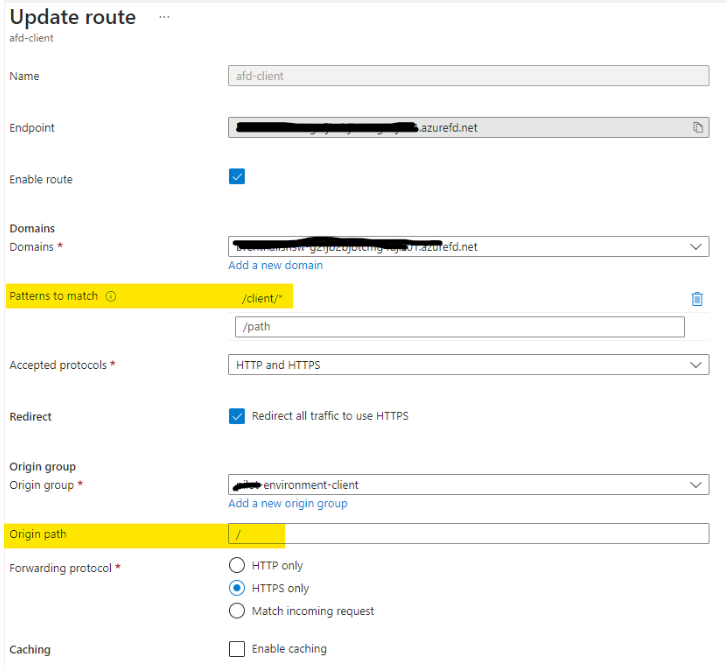
Please find the below document for more information on origin path usage:
https://learn.microsoft.com/en-us/azure/frontdoor/standard-premium/how-to-configure-route#create-a-new-azure-front-door-standardpremium-route
Origin path: This path is used to rewrite the URL that Azure Front Door will use when constructing the request forwarded to the origin. By default, this path isn't provided. As such, Azure Front Door will use the incoming URL path in the request to the origin. You can also specify a wildcard path, which will copy any matching part of the incoming path to the request path to the origin. Origin path is case sensitive.
Usage example:
Pattern to match: /foo/*
Origin path: /fwd/
Incoming URL path: /foo/a/b/c/
URL from Azure Front Door to origin: fwd/a/b/c
So, in your case, if we see the 2nd route named "afd-client", below is happening:
Domain: abc.com (taking this as example)
Patterns to match: /client/*
Origin path: /
Incoming URL path: abc.com/client/abc
URL from Azure Front Door to origin: abc.com/abc
The path "/client" is getting stripped due to the origin path.
Hence, I would request you to keep the origin path empty for the 2nd route "afd-client" and update the route configuration.
Wait for 5-10mins, and then kindly browse the url and check if the 2nd path url is working as expected.
Kindly let us know if the above helps or you need further assistance on this issue.
Please "Accept the answer" if the information helped you. This will help us and others in the community as well.

