I would like to get data for every two weeks from daily dates.
I have created it in one step, but it shows 2week_ago cannot start with a numbert and I cannot do it well. Please let me know how to solve this problem.
(ex.) 2023/03/14~2023/03/28
2023/03/15~2023/03/28
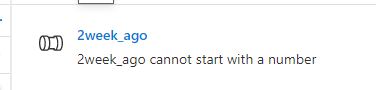
The data structure is published/src_sap/delta/sales_detail/year=yyyy/month=mm/day=dd.
A file is stored for each of these dates, and we would like to retrieve a parcel file for each of these dates for two weeks every day.
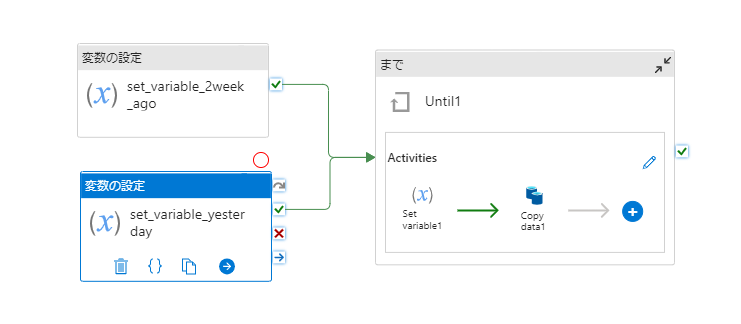
The following is JSON.
{
"name": "Pipeline1",
"properties": {
"activities": [
{
"name": "Until1",
"type": "Until",
"dependsOn": [
{
"activity": "set_variable_2week_ago",
"dependencyConditions": [
"Succeeded"
]
},
{
"activity": "set_variable_yesterday",
"dependencyConditions": [
"Succeeded"
]
}
],
"userProperties": [],
"typeProperties": {
"expression": {
"value": "@equals(variables('2week_ago'),variables('today'))",
"type": "Expression"
},
"activities": [
{
"name": "Copy data1",
"type": "Copy",
"dependsOn": [
{
"activity": "Set variable1",
"dependencyConditions": [
"Succeeded"
]
}
],
"policy": {
"timeout": "0.12:00:00",
"retry": 0,
"retryIntervalInSeconds": 30,
"secureOutput": false,
"secureInput": false
},
"userProperties": [],
"typeProperties": {
"source": {
"type": "ParquetSource",
"storeSettings": {
"type": "AzureBlobFSReadSettings",
"recursive": true,
"wildcardFolderPath": {
"value": "@src_sap/delta/sales_detail/,variables('temp')",
"type": "Expression"
},
"wildcardFileName": "sap_sales_detail_YEAR_IND_CY_CY_1*.parquet",
"enablePartitionDiscovery": false
}
},
"sink": {
"type": "SqlPoolSink",
"writeBehavior": "Insert",
"sqlWriterUseTableLock": false
},
"enableStaging": false,
"translator": {
"type": "TabularTranslator",
"typeConversion": true,
"typeConversionSettings": {
"allowDataTruncation": true,
"treatBooleanAsNumber": false
}
}
},
"inputs": [
{
"referenceName": "Parquet1",
"type": "DatasetReference"
}
],
"outputs": [
{
"referenceName": "ds_synw__syndp",
"type": "DatasetReference",
"parameters": {
"prm_schema": "schema_name",
"prm_table": "table_name"
}
}
]
},
{
"name": "Set variable1",
"type": "SetVariable",
"dependsOn": [],
"userProperties": [],
"typeProperties": {
"variableName": "temp",
"value": {
"value": "@concat('year=',addDays(substring(variables('2week_ago'),0,3),1),'month=',addDays(substring(variables('2week_ago'),5,6),1),'day=',addDays(substring(variables('2week_ago'),8,9),1))",
"type": "Expression"
}
}
}
],
"timeout": "0.12:00:00"
}
},
{
"name": "set_variable_2week_ago",
"type": "SetVariable",
"dependsOn": [],
"userProperties": [],
"typeProperties": {
"variableName": "2week_ago",
"value": {
"value": "@concat(formatDateTime(addDays(utcNow(),-15),'yyyy'),'/',formatDateTime(addDays(utcNow(),-15),'MM'),'/',formatDateTime(addDays(utcNow(),-15),'dd'))",
"type": "Expression"
}
}
},
{
"name": "set_variable_yesterday",
"type": "SetVariable",
"dependsOn": [],
"userProperties": [],
"typeProperties": {
"variableName": "today",
"value": {
"value": "@concat(formatDateTime(addDays(utcNow(),-1),'yyyy'),'/',formatDateTime(addDays(utcNow(),-1),'MM'),'/',formatDateTime(addDays(utcNow(),-1),'dd'))",
"type": "Expression"
}
}
}
],
"variables": {
"today": {
"type": "String"
},
"2week_ago": {
"type": "String"
},
"temp": {
"type": "String"
}
},
"folder": {
"name": "2weekcopydata"
},
"annotations": []
}
}