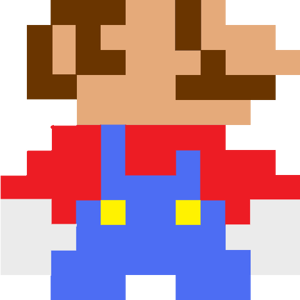Hi,
You can add Bootstrap to your ASP.NET Core project by using LibMan: In VS this is done by right-clicking on your Project, select Add > Client-Side Library > Search for 'twitter-bootstrap'. You then add the stylesheet references as well as the script-tag.
Alternatively, you can install the NuGet package:
PM> Install-Package bootstrap
Of course you can also just include it directly in your HTML by using the jsDelivr CDN:
<link href="https://cdn.jsdelivr.net/npm/bootstrap@5.3.0-alpha2/dist/css/bootstrap.min.css" rel="stylesheet" integrity="sha384-aFq/bzH65dt+w6FI2ooMVUpc+21e0SRygnTpmBvdBgSdnuTN7QbdgL+OapgHtvPp" crossorigin="anonymous">
<script src="https://cdn.jsdelivr.net/npm/bootstrap@5.3.0-alpha2/dist/js/bootstrap.bundle.min.js" integrity="sha384-qKXV1j0HvMUeCBQ+QVp7JcfGl760yU08IQ+GpUo5hlbpg51QRiuqHAJz8+BrxE/N" crossorigin="anonymous"></script>