
The guy from the similar topic on sysnative.com found the solution: I just needed to install previous "successful" July 2018 update after which all consequitive updates were installed without any problems
This browser is no longer supported.
Upgrade to Microsoft Edge to take advantage of the latest features, security updates, and technical support.
Hello, everyone
I've got into situation when the latest cumulative updates failed to install.
I decided to hide the problematic updates until there was no suggested update to install by Windows Update.
And here's how my hidden updates list looks like:
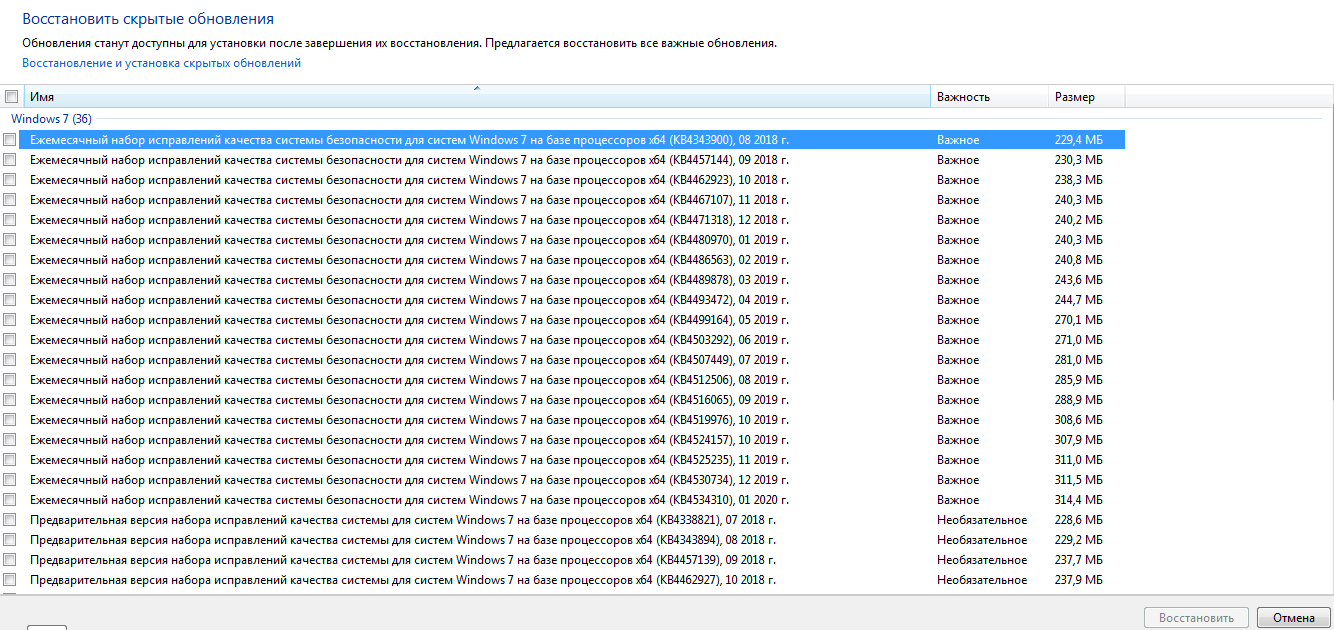
Again, all of the above updates are failed to be installed.
So I decided to install them sequentially starting from the earliest one: KB4343900
Here's what I've got:
CBS.log:
Failed to find file: amd64_microsoft-windows-s..-downlevel.binaries_31bf3856ad364e35_6.3.9600.19080_none_5f665abeff759b05\MsSpellCheckingFacility.exe [HRESULT = 0x80070002 - ERROR_FILE_NOT_FOUND]
Failed to gather all required files. [HRESULT = 0x80070002 - ERROR_FILE_NOT_FOUND]
Failed to gather all missing files for package: Package_for_RollupFix~31bf3856ad364e35~amd64~~7601.24214.1.5 [HRESULT = 0x80070002 - ERROR_FILE_NOT_FOUND]
Failed to pre- stage package: Package_for_RollupFix~31bf3856ad364e35~amd64~~7601.24214.1.5 [HRESULT = 0x80070002 - ERROR_FILE_NOT_FOUND]
DISM.log:
Package Package_for_RollupFix~31bf3856ad364e35~amd64~~7601.24214.1.5 with CBS state 2(CbsInstallStateResolved) being mapped to dism state 1(DISM_INSTALL_STATE_NOTPRESENT) - CDISMPackage::LogInstallStateMapping
Initiating Changes on Package with values: 4, 7 - CDISMPackage::Internal_ChangePackageState
Error in operation: (null) (CBS HRESULT=0x80070002) - CCbsConUIHandler::Error
Failed finalizing changes. - CDISMPackageManager::Internal_Finalize(hr:0x80070002)
Failed processing package changes - CDISMPackageManager::ProcessChanges(hr:0x80070002)
Loaded servicing stack for online use only. - CDISMPackageManager::RefreshInstanceAndLock
Failed while processing command add-package. - CPackageManagerCLIHandler::ExecuteCmdLine(hr:0x80070002)
So the culprit here seems to be a missing MsSpellCheckingFacility.exe file but I'm not sure about how to solve this properly.
According to this you can drop the missing file to \windows\winsxs folder, but I don't know where to get the file with the correct version.
And even if that will work there's no guarantee that there won't be another 100 files missing and I'd need to replace each of them manually.
So how can I fix the error and install this update?
What I also tried:
The guy from the similar topic on sysnative.com found the solution: I just needed to install previous "successful" July 2018 update after which all consequitive updates were installed without any problems
I'd verify system and servicing health by running;
sfc /scannow
also system update readiness tool
https://support.microsoft.com/en-us/kb/947821
Then check for errors in;
%SYSTEMROOT%\Logs\CBS\CheckSUR.log
--please don't forget to Accept as answer if the reply is helpful--
Did you check the results?
%SYSTEMROOT%\Logs\CBS\CheckSUR.log
--please don't forget to Accept as answer if the reply is helpful--
Looks to have been fixed, run the system update readiness tool
https://support.microsoft.com/en-us/kb/947821
Then post new results;
%SYSTEMROOT%\Logs\CBS\CheckSUR.log
--please don't forget to Accept as answer if the reply is helpful--
Glad to hear of progress. Next step may be a repair install.
https://learn.microsoft.com/en-us/troubleshoot/windows-server/deployment/repair-or-in-place-upgrade
but time may be better spent standing up a new one.
--please don't forget to Accept as answer if the reply is helpful--