Hi @Saskia Eisberg - 't Hooft,
Please note that since this is a public forum, I have replaced your domain with contoso.com for security.
In my reply below I would also use contoso to represent your actual domain.
Thanks for your understanding.
Kindly note that you may need to use the business login (contoso) instead of the personal login (hotmail) to login your organization account (contoso) in Teams.
And since the error is "You're missing out! Ask your admin to enable Microsoft Teams for Contoso", which may often be caused by the account you are using doesn't have an active subscription for Teams.
Please have a check in Microsoft 365 admin center to see what the current license do you have on your account.
Example:
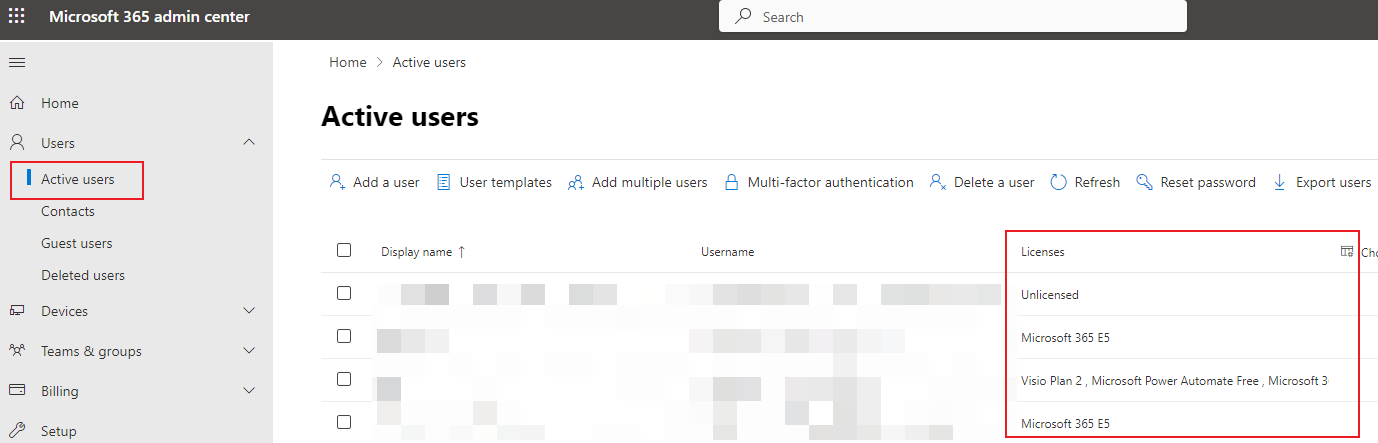
Sometimes the teams icon is just purple, sometimes it is purple within a white circle. I don't know what the difference is?
Do they look like:
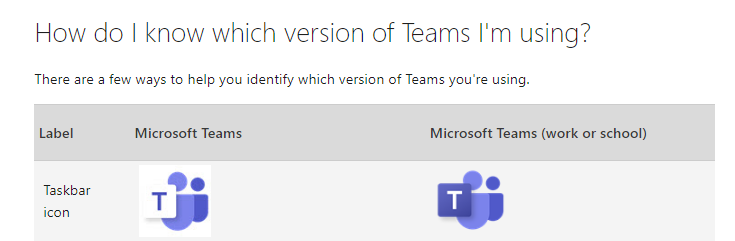
If yes, the left one is for Teams personal (in this case your hotmail account), the right one is for Teams Business (in this case your contoso account).
If the answer is helpful, please click "Accept Answer" and kindly upvote it. If you have extra questions about this answer, please click "Comment".
Note: Please follow the steps in our documentation to enable e-mail notifications if you want to receive the related email notification for this thread.

