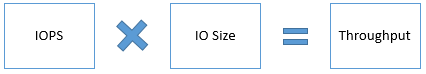@Sergey Galuzo Welcome to Microsoft Q&A Forum, Thank you for posting you query here!
Firstly, When you are creating a premium Storage account there are three premium account types.
Premium Storage accounts are designed to provide consistent and low-latency performance for I/O-intensive workloads. The performance of Premium Storage accounts is determined by several factors, including the disk type, disk size, caching configuration, and the virtual machine configuration.
To optimize the performance of your Premium Storage account, Microsoft provides guidance on selecting the appropriate disk type, disk size, and caching configuration, as well as best practices for configuring the virtual machine and the application to maximize performance. Y
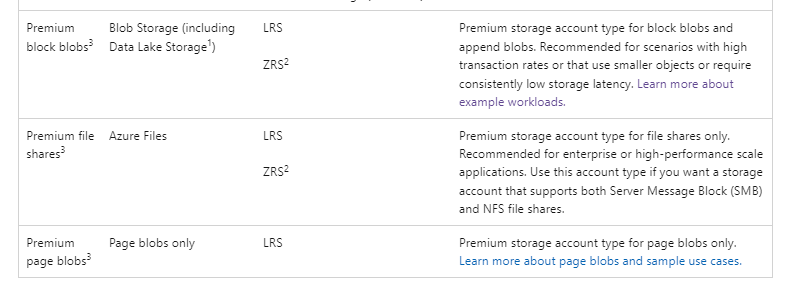
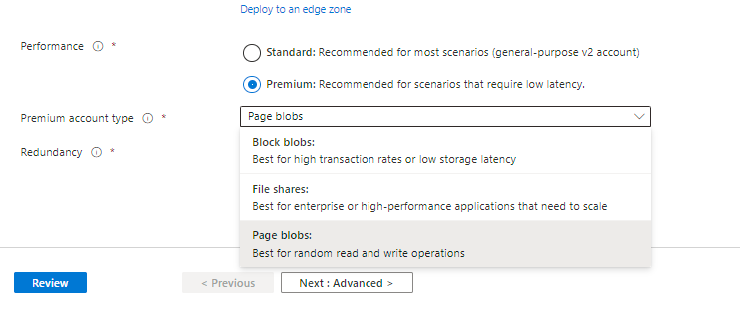
Premium performance storage accounts use solid-state drives (SSDs) for low latency and high throughput.
Premium throughput for file share : Throughput measures the number of bits read from or written to the storage per second, and is measured in mebibytes per second (MiB/s). Standard Azure file shares offer up to 300 MiB/s per share/volume and up to 60 MiB/s per file. Premium shares offer up to 10 GiB/s per share/volume and 300 MiB/s per file (up to 1 GiB/s with SMB multichannel). To calculate throughput, multiply IOPS by I/O size. For example, 10,000 IOPS * 1 MiB I/O size = 10 GiB/s, while 10,000 IOPS * 4 KiB I/O size = 38 MiB/s.
Reference link: https://learn.microsoft.com/en-us/azure/storage/files/storage-files-scale-targets#azure-file-share-scale-targets
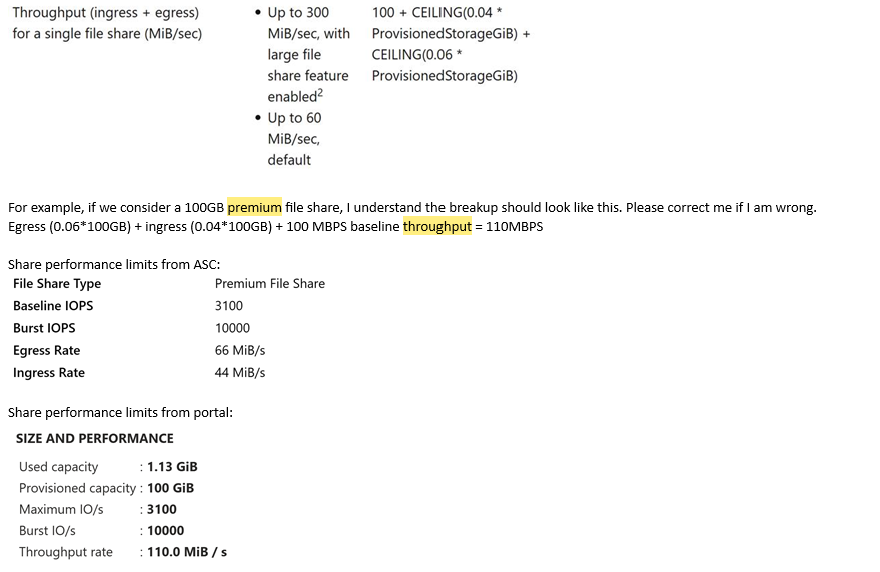
Refer to this articles for the detailed information on Azure premium storage: design for high performance
Throughput, or bandwidth is the amount of data that your application is sending to the storage disks in a specified interval. If your application is performing input/output operations with large IO unit sizes, it requires high throughput. Data warehouse applications tend to issue scan intensive operations that access large portions of data at a time and commonly perform bulk operations. In other words, such applications require higher throughput. If you have such an application, you must design its infrastructure to optimize for throughput. In the next section, we discuss in detail the factors you must tune to achieve this.
When you attach a premium storage disk to a high scale VM, Azure provisions throughput as per that disk specification. For example, a P50 disk provisions 250 MB per second disk throughput. Each high scale VM size also has as specific throughput limit that it can sustain. For example, Standard GS5 VM has a maximum throughput of 2,000 MB per second.
There is a relation between throughput and IOPS as shown in the formula below.
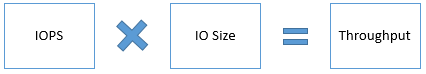
Therefore, it is important to determine the optimal throughput and IOPS values that your application requires. As you try to optimize one, the other also gets affected. In Optimize application performance, we will discuss in more details about optimizing IOPS and Throughput.
Premium block blob storage accounts and Premium Page Blobs
If you have any additional questions or need further clarification, please let me know.
Please do not forget to "Accept the answer” and “up-vote” wherever the information provided helps you, this can be beneficial to other community members.