Security Update for SQL Server 2019 RTM GDR (KB5021125) Fails with the message below. The issue I am having is my PC is not part of any cluster nor has it ever been, nor have I installed it as a cluster. Not sure where this is coming from, or how to correct it. Any assistance would be appreciated.
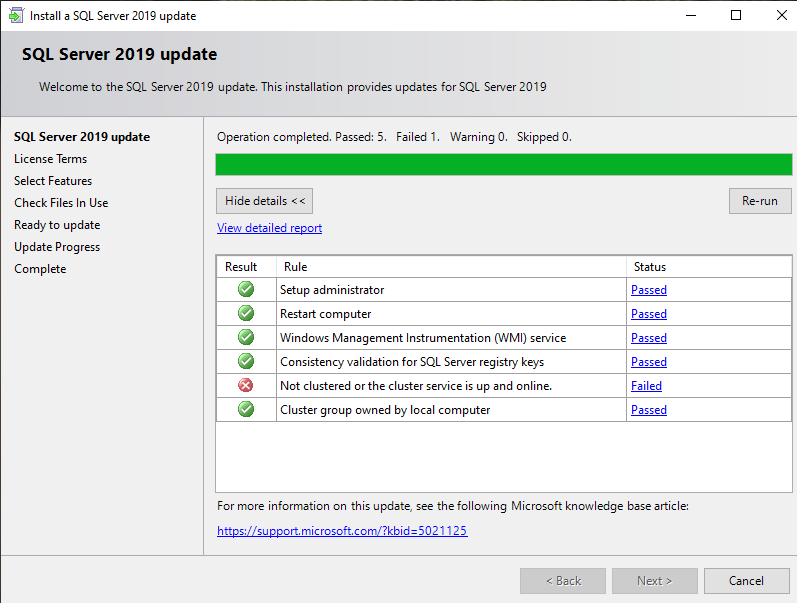
Here is my Discovery Report
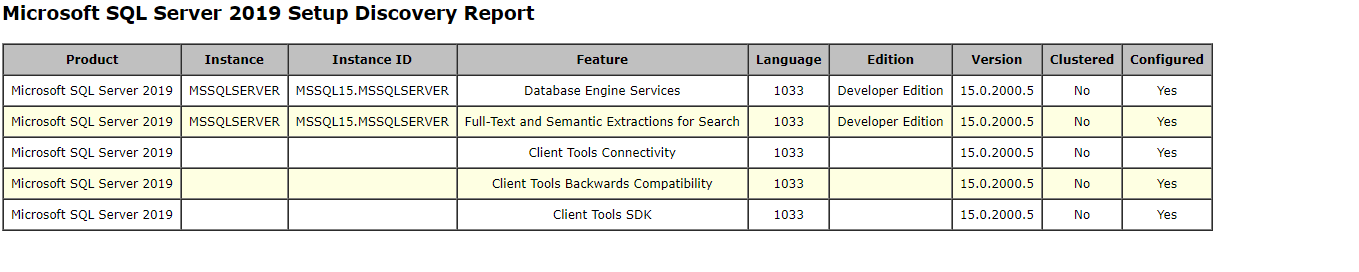
Attempting to run Repair yields the same result.
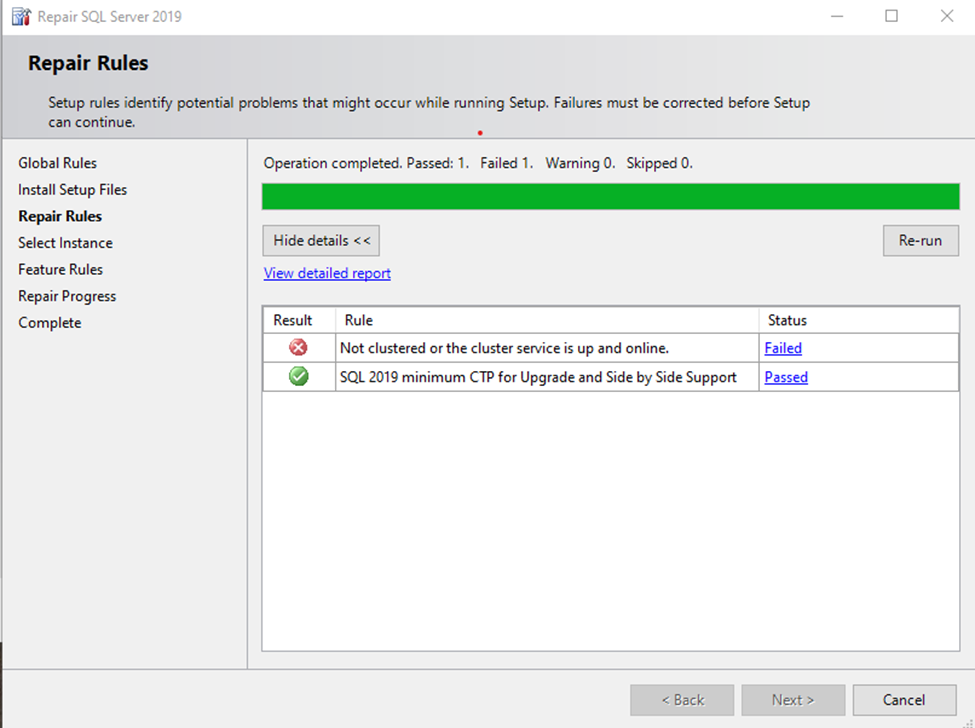
I have tried to uninstall it as follows:
- Remove all SQL Server components from 'Programs and Features'
- Backup the registry
- Delete the following keys in regedit:
--HKEY_LOCAL_MACHINE\SOFTWARE\Microsoft\Microsoft SQL Server
--HKEY_LOCAL_MACHINE\SOFTWARE\Microsoft\MSSQLServer
- Go to HKEY_LOCAL_MACHINE\SOFTWARE\Microsoft\Windows\CurrentVersion\Uninstall and delete all the sub-keys referencing SQL Server
- Go to HKEY_LOCAL_MACHINE\SYSTEM\CurrentControlSet\Services and delete all the keys referencing SQL Server
- Reboot the machine
After the installation, the issue is the same.
Thank you in advance for reading this post, and any assistance you can give would be appreciated. Google searches have yielded nothing!