Hi @Emma-Jane Haslam ,
The equipment calendar and "Equipment Register" list you created are two separate things, there is no connection between them.
If you want to set the expiration alarm according to the "Callibration due date" column in the "Equipment Register" list, you can do it through power automate.
1.With the list open in SharePoint or the Lists app, near the top of the page, select Automate then Power Automate.
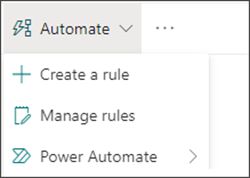
2.Select Create a flow to automate a workflow. You can see your current flows by selecting See your flows or require approval for flows by selecting Configure flows.
3.To use a flow to handle conditions like Expiration Date = today to send out alerts, you can create a Scheduled cloud flow and set it to repeate every day.
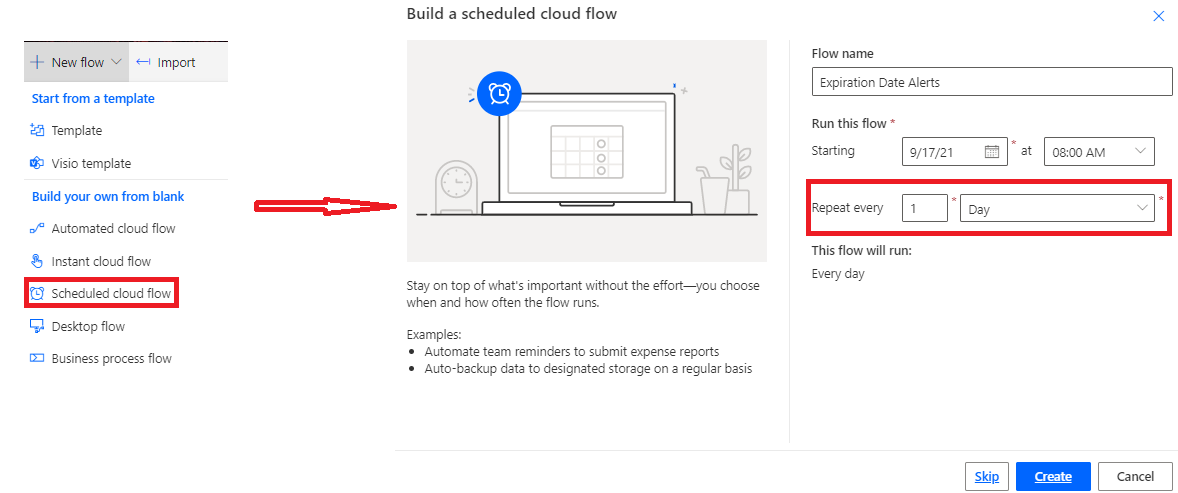
Then, you can configure a flow like below.
The Condition set in my flow. ExpirationDate is a Date and time column in my SharePoint list.
formatDateTime(item()?['ExpirationDate'], 'MM/dd/yyyy') is equal to formatDateTime(utcNow(), 'MM/dd/yyyy')
To set up a flow to send 'expiration date is approaching' notification, please take a reference to the following posts.
FLOW TO SEND EMAIL WHEN DATE APPROACHES
If the answer is helpful, please click "Accept Answer" and kindly upvote it. If you have extra questions about this answer, please click "Comment".
Note: Please follow the steps in our documentation to enable e-mail notifications if you want to receive the related email notification for this thread.