Newly created Azure Virtual Machines of the D4s V3 class does not appear to have nested virtualization enabled as it should. It should as seen from this page: https://learn.microsoft.com/en-us/azure/virtual-machines/dv3-dsv3-series
About a month ago I was able to successfully install Docker on the same size VM, but on any new ones it fails. with the error that virtualization is not enabled in the BIOS: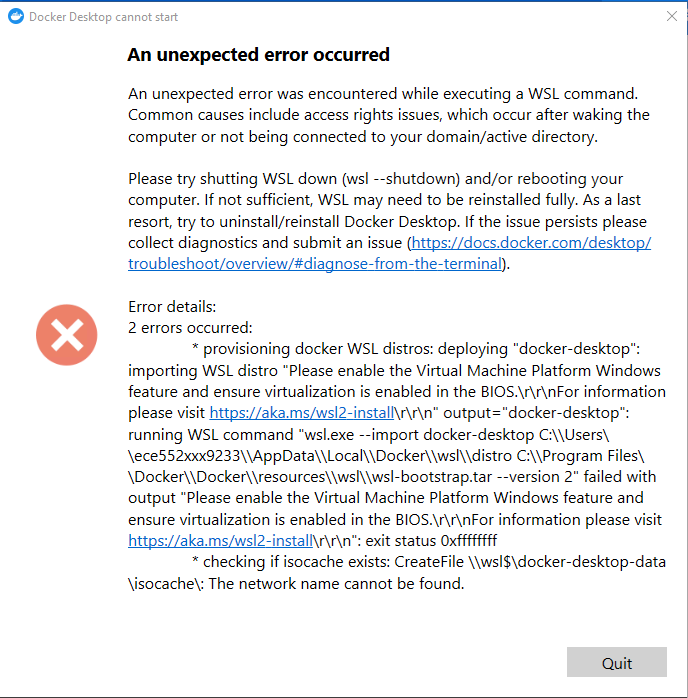
To verify Virtual Machine Platform is enabled as seen in this image: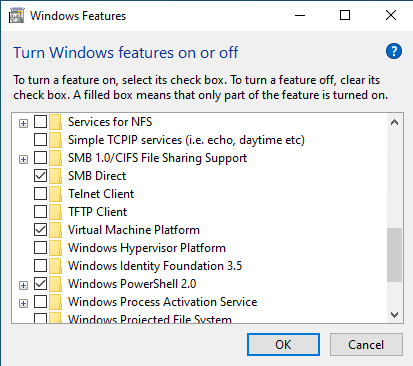
And incase it is a docker error, trying to go to powershell and install WSL manually results in error 0x80370102 that complains that virtualization is not enabled:
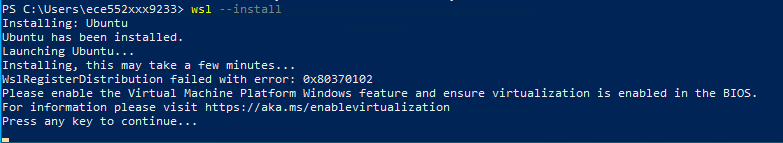
I have recreated the VM multiple times, turned the feature on and off with multiple restarts, nothing works to fix this issue and the errors seem to imply it is not enabled as it should be. These images were taken on a fresh VM that only has docker , 7-zip, and the WSL2 update package installed.
For verification the size of the VM is correct as seen in the image:



