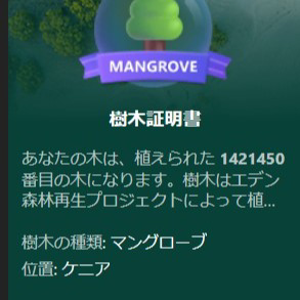Hi @Ian3 ,
Please try this formula:
=SUM(N(A2:A6<>B2:B6))
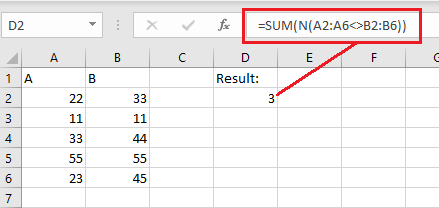
Hope it's helpful.
If the response is helpful, please click "Accept Answer" and upvote it.
Note: Please follow the steps in our documentation to enable e-mail notifications if you want to receive the related email notification for this thread.