Not able to import SSL certificate on a locally emulated Azure Cosmos DB in visual Studio.
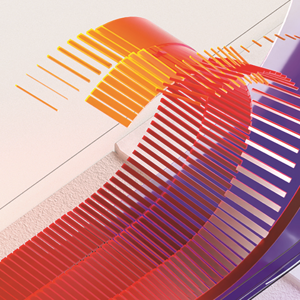
Daniel Niccoli
196
Reputation points
I created a new Blazor Project with a locally emulated Azure Cosmos DB. I try to import the SSL certificate as shown in the picture below.
After clicking on "Import the SSL certificate" nothing happens.
I am expecting a dialog to show up, that looks like this (picture taken from a YouTube video):
I
Why does it not work like that for me? I can confirm the emulator is running:
I can work around the issue by ignoring the certificate issue, but I rather import the certificate and have it properly trusted.
Azure Cosmos DB
Azure Cosmos DB
An Azure NoSQL database service for app development.
1,911 questions
Sign in to answer
