Hi @Anonymous ,
Based on your description, you are setting up the flow in a document library and the document is being modified in browser. If this is not your scenario, please let me know with more information about your flow, screenshots will be helpful.
If the document is opened in browser, every modification will be automatically saved by default and the flow will be triggered causing multiple emails being sent. As far as I know, this is one feature of SharePoint Online which cannot be disabled.
So it is recommended to let the users modify the document in client where your document is set not automatically saved by default. Per my test, only when the document is saved manually by the user will the flow be triggered.
You can go to Library Settings>Advanced Settings>Open in the client application:
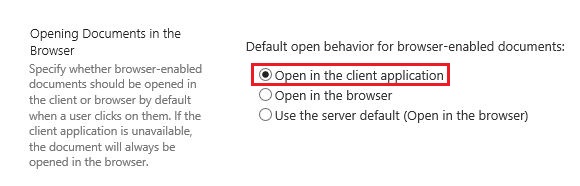
Best Regards,
Elsie Lu
If the answer is helpful, please click "Accept Answer" and upvote it.
Note: Please follow the steps in our documentation to enable e-mail notifications if you want to receive the related email notification for this thread.
