This happens if you enroll the device before the AutoPilot profile has been assigned to the device. Make sure the AutoPilot profile is assigned before you enroll the device or else the AutoPilot settings will not be applied and you will only see the enrollment status page if enabled.
Autopilot device name ends with DESKTOP-
Hi,
Autopilot workstation name defined as Contoso-SerialNumber. But many devices end with name as Desktop-*****
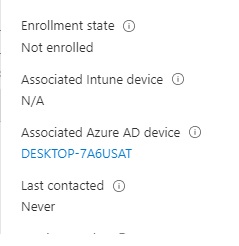
I am not sure whether devices are not completing the autopilot process or not. Please help how to troubleshoot and make the autopilot process in these devices successfully.
Microsoft Security | Intune | Enrollment
6 answers
Sort by: Most helpful
-
-
Nick Hogarth 3,521 Reputation points Volunteer Moderator
2020-10-07T22:33:06.493+00:00 Is this Autopilot with Azure AD Join? Or Hybrid Azure AD Join? Autopilot with Hybrid Azure AD Join does not support %serial% for the computer name. If it is Hybrid, it creates two device objects. You might be looking at the other device object that needs to sync still.
Were there any errors during the Enrollment Status Page? You can use this guide for troubleshooting - https://oofhours.com/2019/10/08/troubleshooting-windows-autopilot-a-reference/
-
CiciWu-MSFT 1,206 Reputation points
2020-10-08T03:27:04.653+00:00 Please understand that to apply device name template, it requires Windows 10, version 1809 or later, and Azure AD join type. Also, names must be 15 characters or less, and can have letters, numbers, and hyphens. Names can't be all numbers. Use the %SERIAL% macro to add a hardware-specific serial number. Or, use the %RAND:x% macro to add a random string of numbers, where x equals the number of digits to add. You can only provide a pre-fix for hybrid devices in a domain join profile.
If an Answer is helpful, please click "Accept Answer" and upvote it.
Note: Please follow the steps in our documentation to enable e-mail notifications if you want to receive the related email notification for this thread. -
Anders Ingebrigtsen Dahl 1 Reputation point
2022-01-05T14:36:58.757+00:00 We are also experiencing this. 95% of our Autopilot devices are applying the naming-template, but some still end up with Desktop-* naming. Did anyone ever figure this one out?
-
Hall, Aaron 1 Reputation point
2022-05-25T18:16:18.62+00:00 Hi, I'm also seeing this issue on a regular basis. In my case, I only have ONE profile, exclusively for AAD Join, and it applies to "All Devices" and it's always an hour or more before we give the computer to a user to perform enrollment. So I'm not sure how the "wait for the profile to be assigned" concern applies in these cases.
Any thing else that I can check for issues?
