Hi ,
Before we go further, I would like to confirm the following questions:
1.Did you use user tunnel and device tunnel or just one of them?
2.What's the OS edition of your windows 10? Professional or Enterprise?
The Windows 10 Always On VPN device tunnel is supported only on Windows 10 1709 or later Enterprise edition clients that are domain-joined.
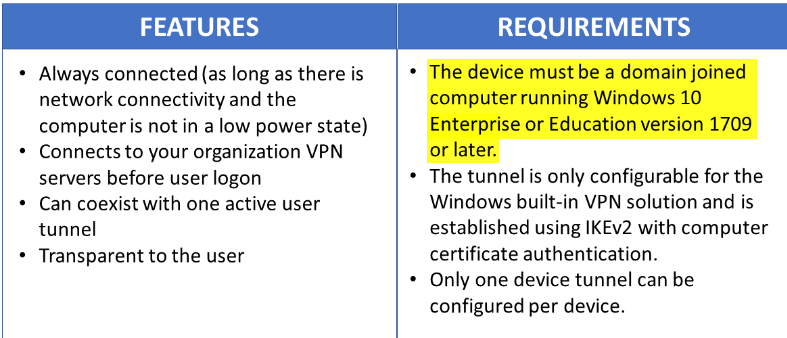
For more details, please refer to the following link:
Always On VPN Device Tunnel Does Not Connect Automatically
Please Note: Since the web site is not hosted by Microsoft, the link may change without notice. Microsoft does not guarantee the accuracy of this information.
Best Regards,
Candy
If the Answer is helpful, please click "Accept Answer" and upvote it.
Note: Please follow the steps in our documentation to enable e-mail notifications if you want to receive the related email notification for this thread.
