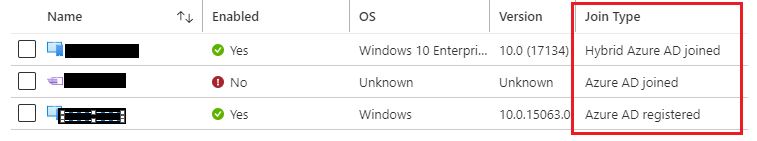The cmdlet to connect to a Azure AD is: Connect-AzureAD
There is no space between "Connect-Azure" and "AD"
So the script should look like this:
Connect-AzureAD
Get-AzureADDevice -All $true | export-csv AADDevice.csv
Maybe this is helpful.
Regards
Andreas Baumgarten
(Please don't forget to Accept as answer if the reply is helpful)