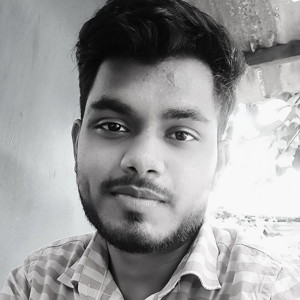Hi @Yuvraj Patil,
You could check if your content type have site columns. If you apply the content type in your list, the site columns in your content type will also added to your list. To advoid this, you can remove the site column in content type gallery. Please refer to following steps
- Go to the Site Settings.
- Under Web Designer Galleries, select Site content types and choose the content type you are using.
If the answer is helpful, please click "Accept Answer" and kindly upvote it. If you have extra questions about this answer, please click "Comment". Note: Please follow the steps in our documentation to enable e-mail notifications if you want to receive the related email notification for this thread.