Hello everyone,
I am having an issue trying to enable BitLocker with SCCM. I have the policy configured per instructions I have found online, however, as soon as the user logs in after a reboot, a message is displayed that BitLocker could not be enabled:
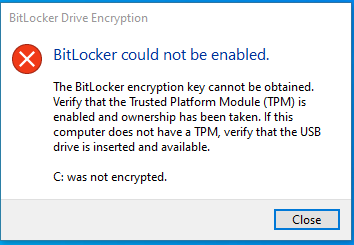
After a period of time and reboots, the message will go away and the encryption process will be performed as it should.
I have followed instructions from several sites (Googled and Binged), and even have a ticket open with Microsoft Support. Nothing seems to work.
Some items to note:
- There are no GPO policies on our network for Bitlocker.
- UEFI, Secure Boot, and TPM are on and enabled.
- TPM shows a ready status.
Thanks for any help you can give me on this.
