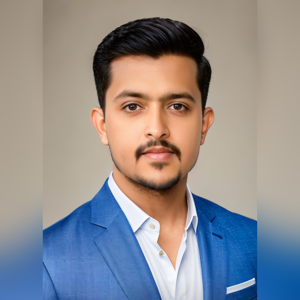Hi Ghada, The warning message you received suggests that the Kafka broker may not be available or is not running on the specified address and port. Here are some steps you can follow to troubleshoot the issue:
- Verify that the Kafka broker is running: You can check if the Kafka broker is running by using the following command in a new terminal window: ./kafka_2.13-3.3.2/bin/kafka-server-start.sh ./kafka_2.13-3.3.2/config/server.properties
- Verify that the address and port are correct: Make sure that the address and port specified in the
bootstrap-serverparameter are correct and that there are no firewall or network configuration issues preventing you from connecting to the broker. - Check the Kafka logs for errors: Check the Kafka logs to see if there are any error messages that could help identify the issue. You can find the Kafka logs in the
logsdirectory of your Kafka installation. - Try using a different topic name: It's possible that the topic name you're using is already in use or is invalid. Try using a different topic name to see if that resolves the issue.
I hope these steps help you resolve the issue. Let me know if you have any further questions!