Hi @Orion-8602,
Thanks for your patience.
I took the test today and now I will share my results. We should use
builder.WebHost.UseUrls("http://0.0.0.0:5000");
Instead of builder.WebHost.UseUrls("http://*:5000"); ,then we can solve this problem.
Here is my test code, I use 5031 port, when I double click .exe , file, then we can find the application start with 5031 port.
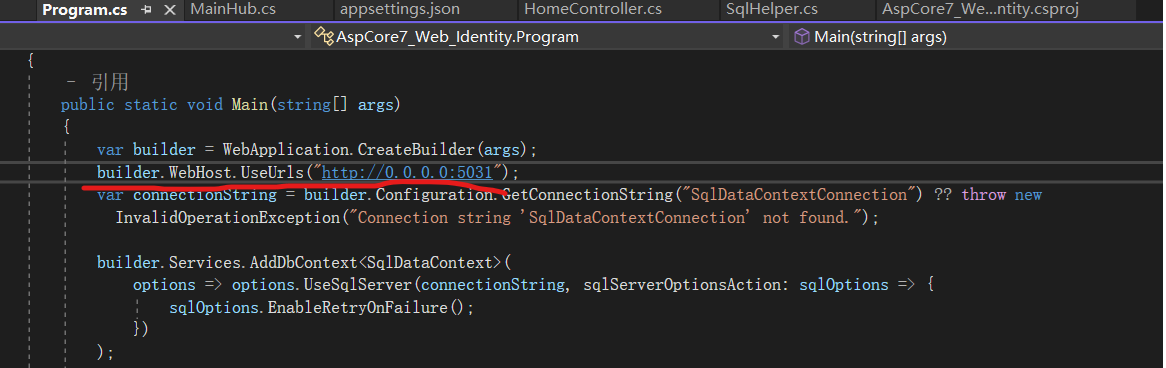
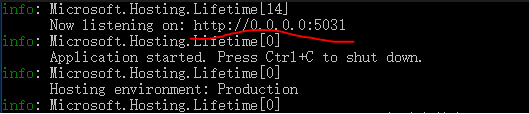
Summary
- This kind of format with
* , like [http://*:5000], used for launchSettings.json file.
- No need to run
netsh http add urlacl command, you can refer the document and delete it
If the answer is the right solution, please click "Accept Answer" and kindly upvote it. If you have extra questions about this answer, please click "Comment".
Note: Please follow the steps in our documentation to enable e-mail notifications if you want to receive the related email notification for this thread.
Best regards,
Jason Pan