I have an odd issue occurring within Microsoft Intune Admin Center that I am hoping someone has an answer. I have the 'Microsoft 365 Apps' package suite built and made available for select users to perform on-demand installations using the Intune Company Portal app.
The initial install is working just fine when initiated from the company portal. However, if the device later has the 'Microsoft 365 Apps' suite uninstalled from the device, Intune doesn't seem to automatically detect the install status change. As a result, when the user attempts to install the app package again within Company Portal, it already shows as being installed.
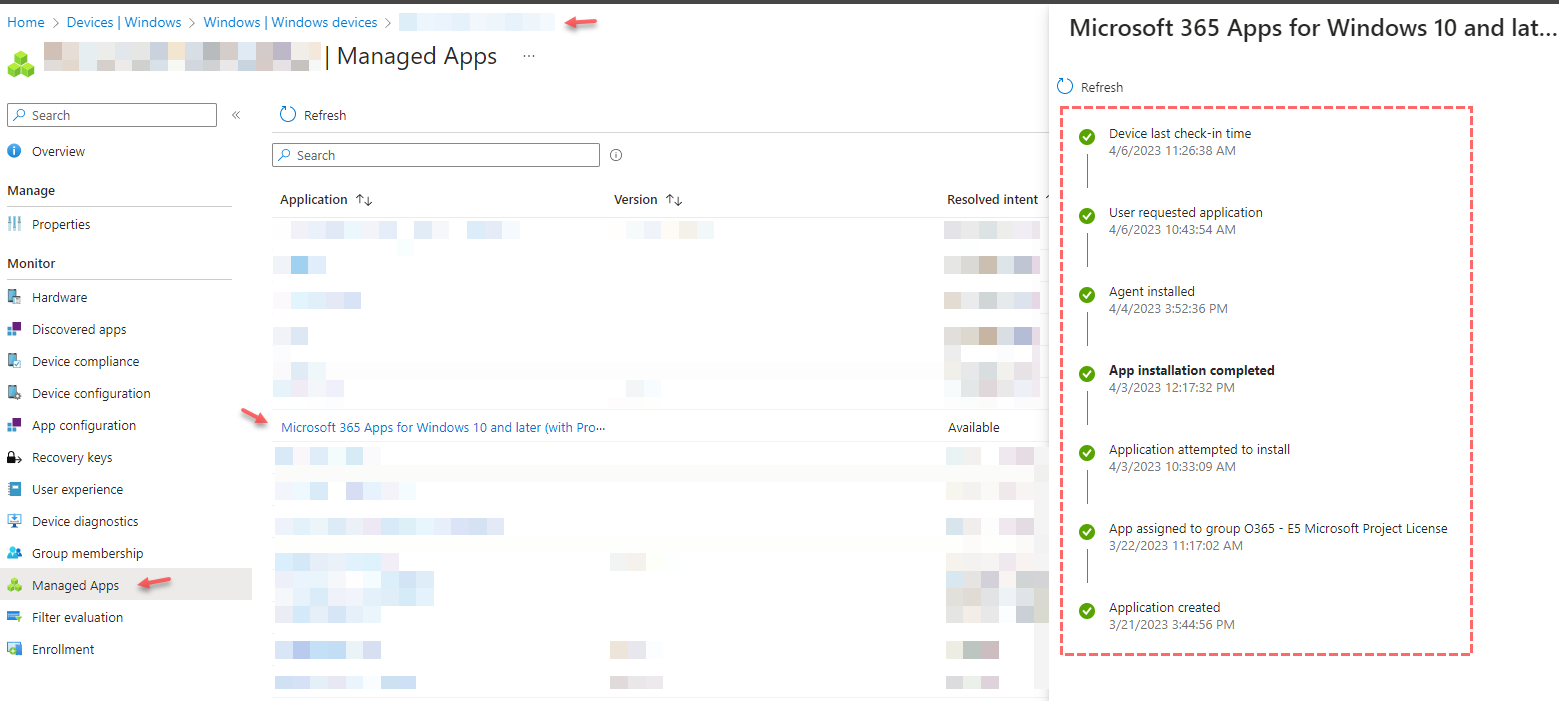
I know with some other applications packaged and deployed in Microsoft Intune you can modify the detection rules so Intune can see if the application is already installed or installed successfully. However, for the 'Microsoft 365 Apps' that is not an option.
When building the install package, we chose the 'App Type' titled 'Microsoft 365 Apps'.
This is what we see when we check 'Managed Apps'. Note that the app package was successfully installed on 4/3. Since then it has been removed, but all attempts to re-install via Intune have been unsuccessful as it's reading as already being installed.
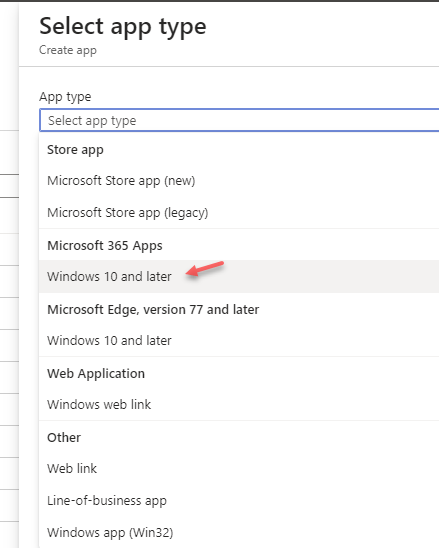
Here's a capture of what apps are actually installed on the local system:
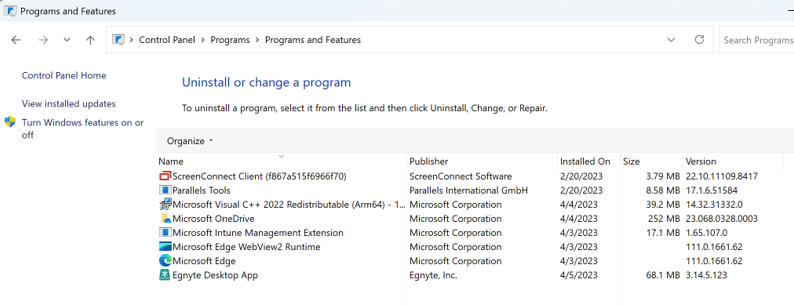
Any insight anyone can provide on this type of issue would be greatly appreciated.
Thank you!
-Darryl
