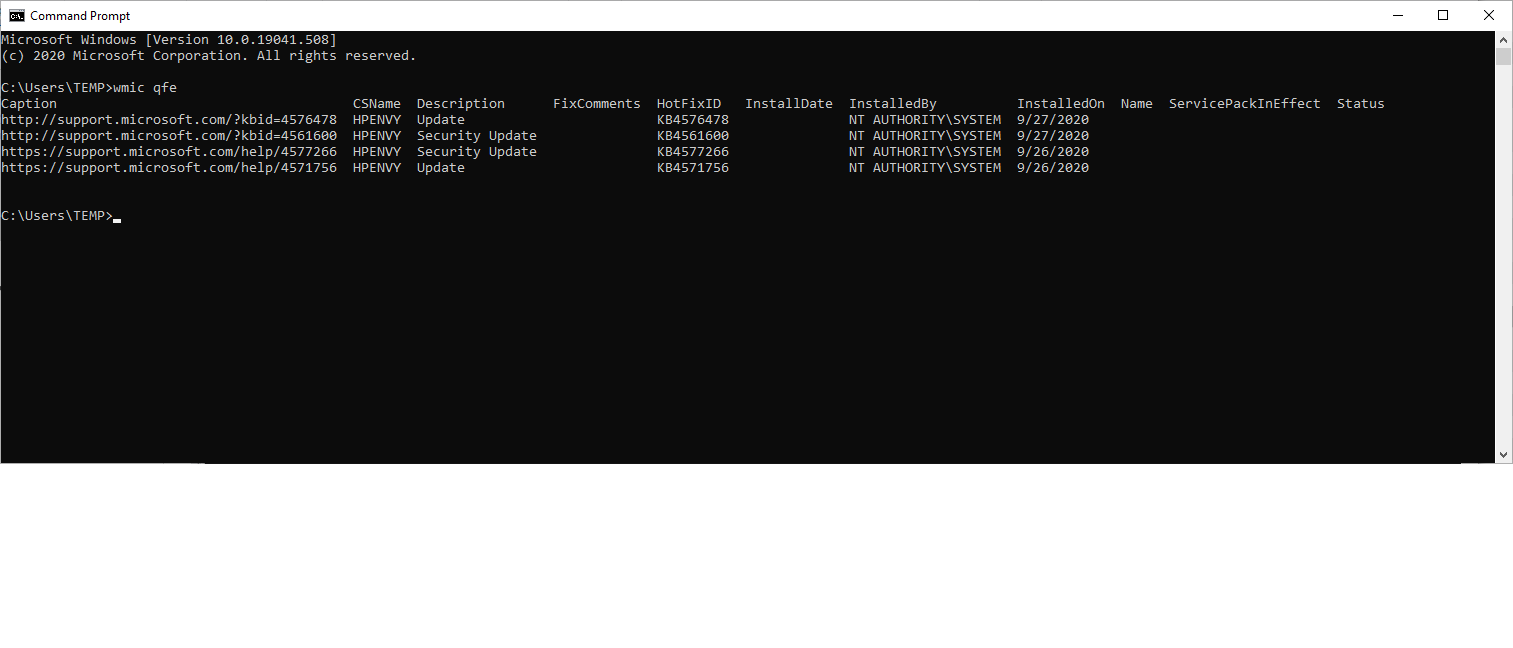Hi,
I noticed your thread tittle is about Windows 10 Upgrade, however, the contents says you did not see any Microsoft Update. So I want to confirm if the issue occur after Windows 10 upgrade, if yes, when did you perform system upgrade.
Please run command line "wmic qfe" as administrator to check what update packages have installed on your device.
Please also go to Setting\Update & Security\Recovery to check if any roll back to previous system version exists.
Also, please go to C driver to check if Windows.old file appeared there. (We need to tick “hidden items” under "View")
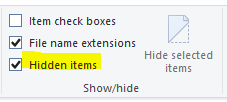
Normally, no matter upgrade or update will not reset your system configuration. To avoid system corruption, we could backup system by creating a system restore point by searching "create a restore point" and choose "system protection"\system restore.
============================================
If the Answer is helpful, please click "Accept Answer" and upvote it.
Note: Please follow the steps in our documentation to enable e-mail notifications if you want to receive the related email notification for this thread.